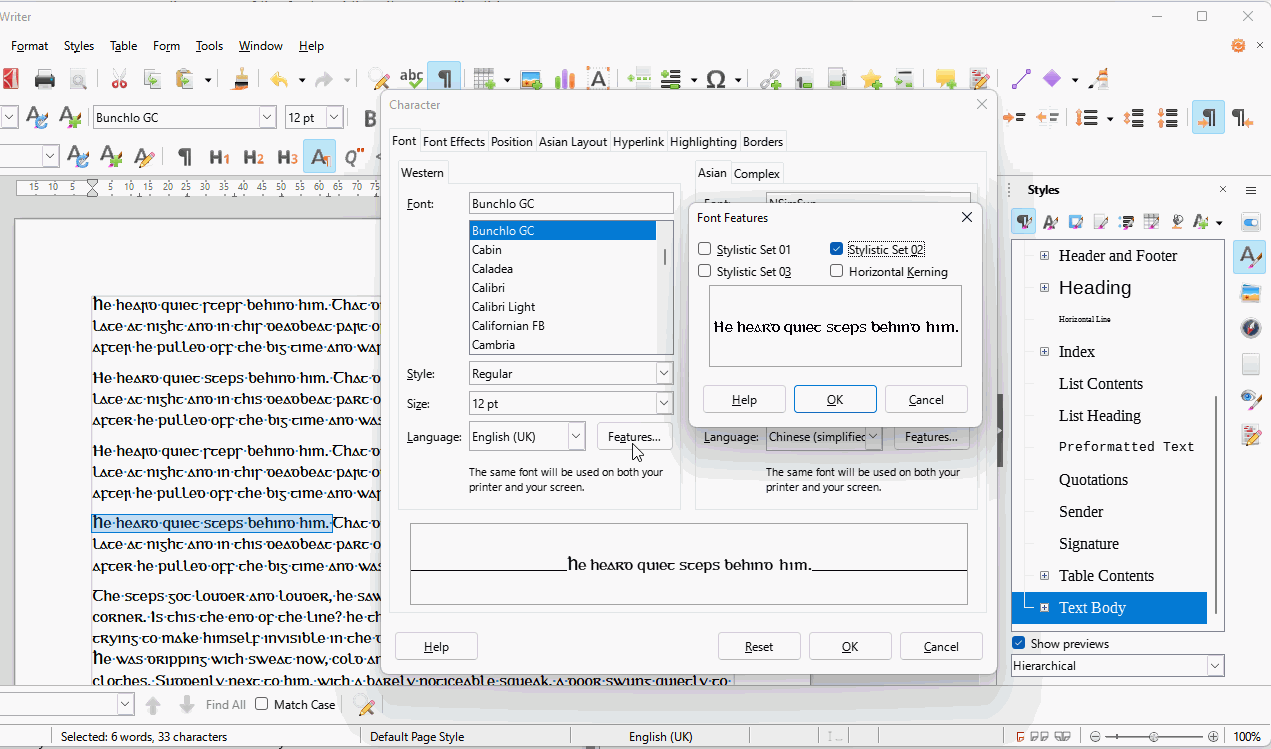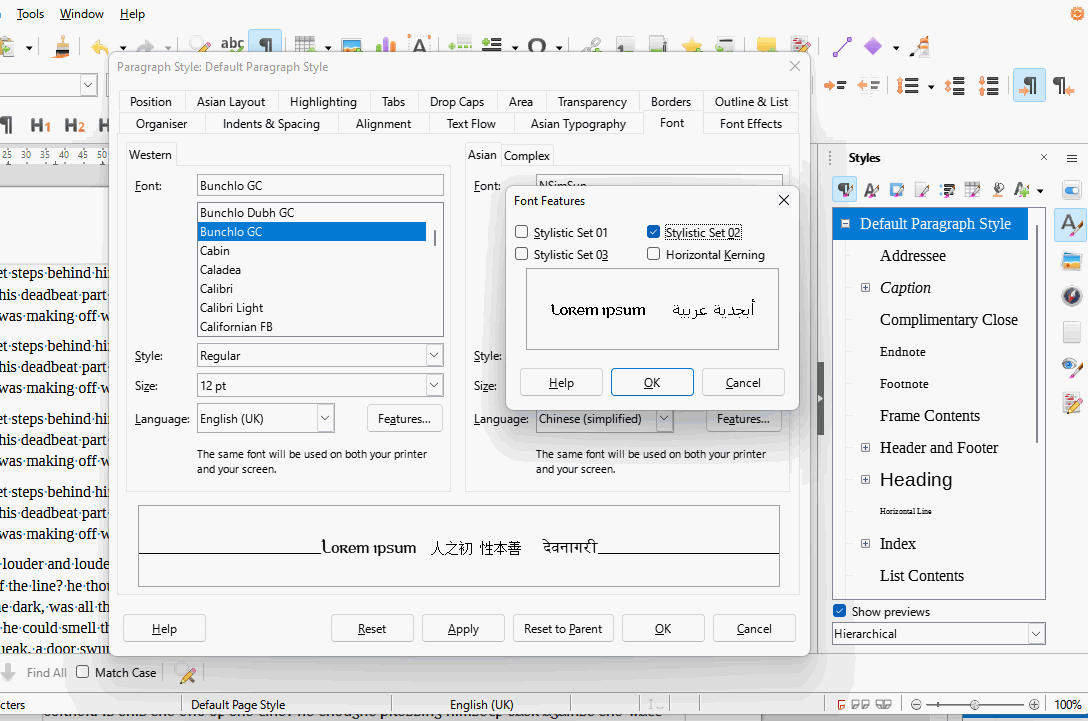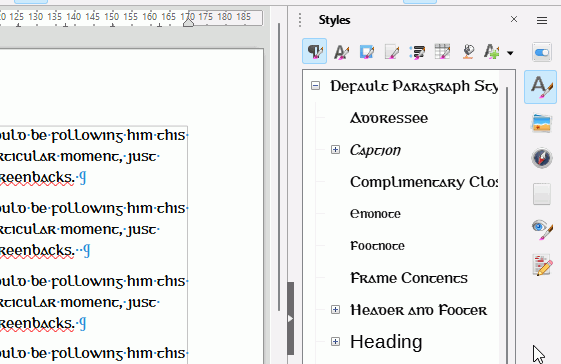There are 3 other styles in the font. You can select some text and click Format > Character. In the dialogue that opens click the Features button to select the style. I don’t know which is the one you want but lets assume it is Stylistic Set02. If you OK out of the dialogues you will see the font name is now appended with :ss02
You have probably found the above and found the variant you want.
To use the variant on a regular basis you would want to make a template with the paragraph styles set to the variant.
Create a new document, it doesn’t need to have any text in it. The easiest way to set the default font is to modify the Default Paragraph style.
Right click Default Paragraph Style at the top of the Styles Sidebar (Ctrl+F5) and select Modify. Select the tab labelled Font, select the Bunchlo GC font and click the Features button. Select the variant, e.g. Stylistic set02 and OK out.
As you can see most of the styles are now modified to use that variant of the Bunchlo GC font. The exception are the Heading styles
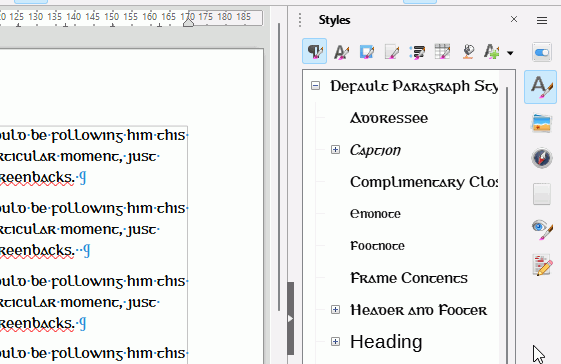
You can set that font variant or another font by modifying the Heading style is a similar manner.
Click File > Templates > Save as Template. You can make it the default template so every new document is based on it, or you can have it as a template accessible from File > Templates > Manage Templates (Ctrl+Shift+N).