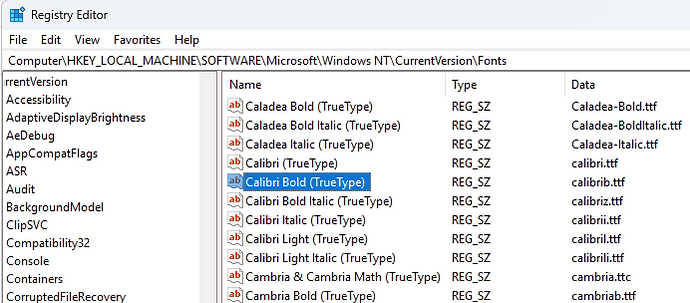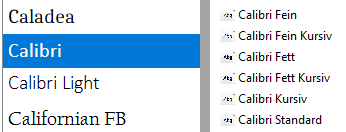We are in the process of switching from MS Office to LibreOffice. My current test bed is a clean Win11 install with Office 2024 LTSC and LibreOffice 25.2.5 with a selection of documents to test and compare in both.
Some of our files contain a font, “Calibri Bold”, that is initially unavailable in both office suites but magically appears in MS Office when opening a file that uses that font. (All online communication for MS Office has been disabled, so I assume the font wasn’t downloaded. Also all the required font files were available on the system).
When inspecting the font files, I noticed that the font name is always “Calibri” which only provides different font faces (bold, italic, …). Windows registry, however, contains a list of the different fonts:
MS Office provides the font in the font selection dialog when working with a document that contains “Calibri Bold” (without such a document, there is no “Calibri Bold” in the selection dialog):
(as I am a new user, I can only include one media file in my post, sorry. There was a screenshot of MS Office’s font selection dialog showing “Calibri”, “Calibri Bold” and “Calibri Light”)
Whereas LibreOffice does not offer that font and always shows the font name in italic. Moreover, the font replacement table does not offer any possibility to add a font face to the substitution, like:
“Calibri Bold” is “Calibri” with bold face.
I am pretty clueless on how to address this. We do have tons of documents containing “Calibri Bold” (up to now I have no idea whether other fonts are affected by this as well). I sincerely hope for help here!
Thanks and all the best,
Adi