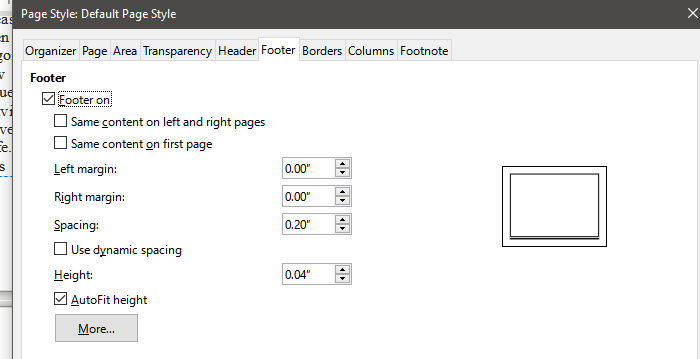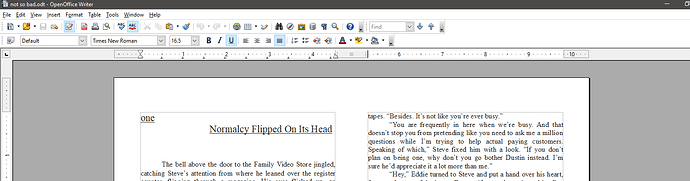Hello,
I am trying to write a document with 2 columns so I can print it out into a book.
I have the footers added, and I only checked off this, that says “footer on” and have it be a different footer for each page.
As I am manually inserting the page numbers.
HOWEVER, after 4 pages (or 7 columns) it just repeats the footer from previous pages and I do not know how to fix this or change it. I keep checking that the footer settings havent changed, and it still only says “footer on”
I just signed up for this website to get help - but it will not allow me to add a second photo for proof to my explanation. So I hope this makes sense without the visual
I just downloaded this program because nothing else allows the double pages numbers/columns. And I was hoping this would allow me to have each column numbered,
I look forward to the help, thank you!!!