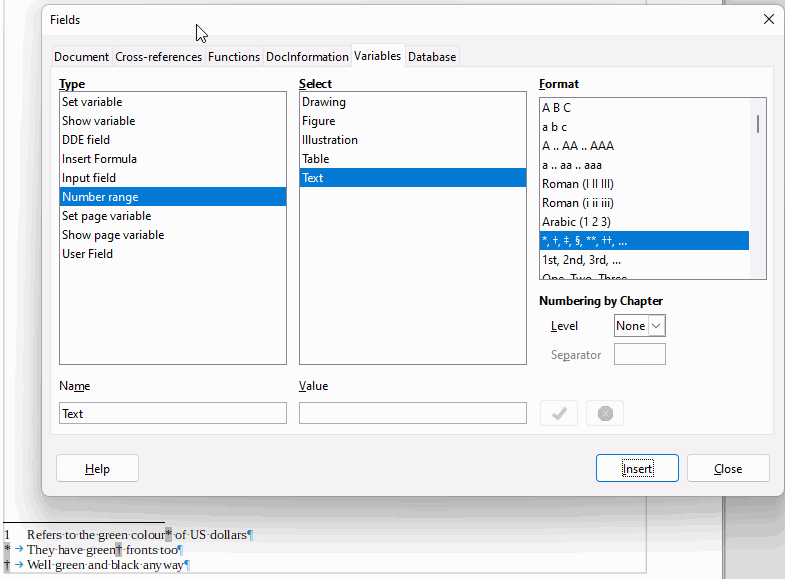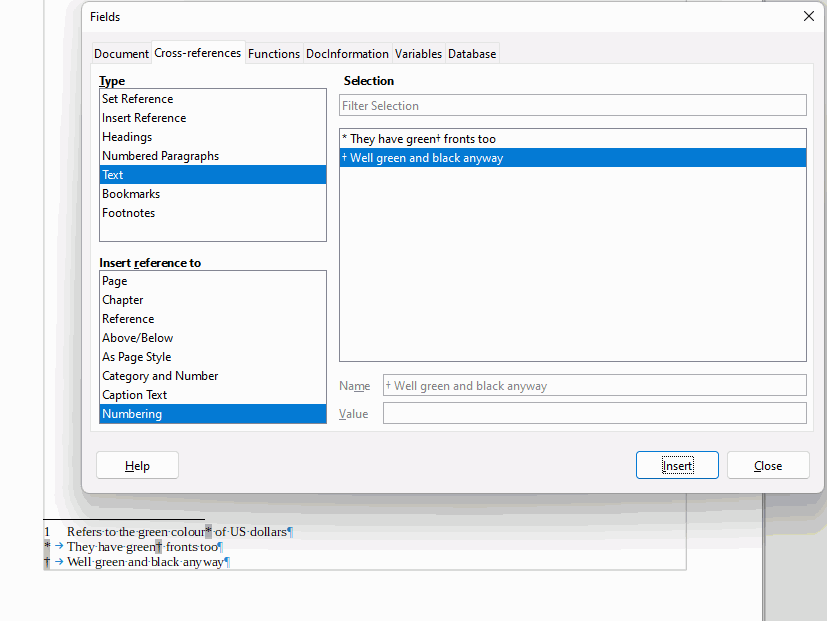As both @keme1 and @ajlittoz have said, the footnote should be expanded to include the extra explanatory text.
I presume that this is a literary device such as used by Terry Pratchett for example. We can create a workaround that appears to function in a similar way and the links even work, although only in one direction.
A footnote to a footnote shouldn’t use the same numbering as the originating footnote as it is a different sequence, think ordered lists but probably best not to take it to extremes.
You can create the effect by entering a new paragraph below the originating footnote, clicking Insert > Field > More fields, selecting the Variables tab and inserting a number range. Best to choose text if you aren’t going to be using the numbering to caption text otherwise things might get even more difficult.
Enter a tab after it and enter your sub-footnote text.
Click the place in the original footnote where you want your sub-footnote link to go. Select the Cross-reference tab and click your sub-footnote text, Insert reference to Numbering.
Sub-Footnotes.odt (16.6 KB)