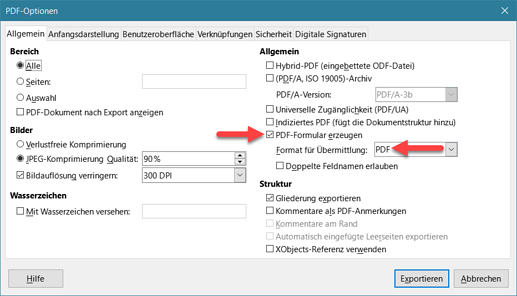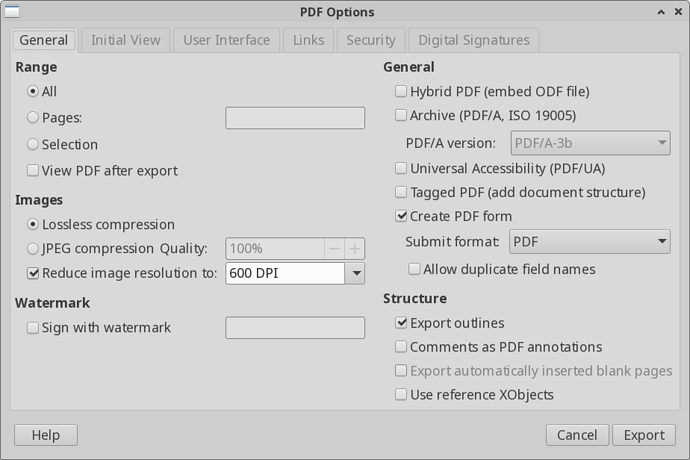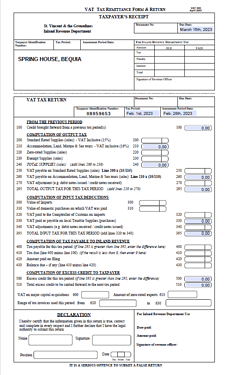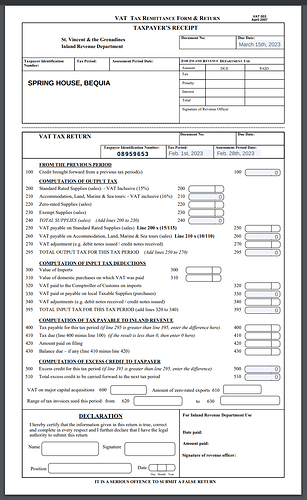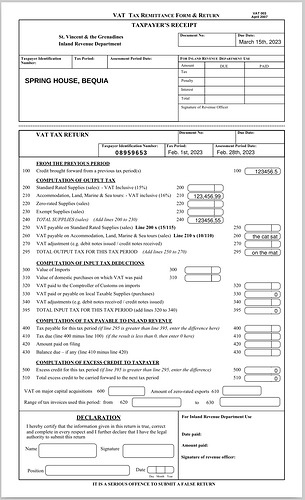LibreOffice 7.3.7.2
OS: Fedora Linux 36 Workstation
I’ve created a form in LibreOffice Draw, and have placed a few numeric field form controls on it.
Control Properties I’ve set are:
- Strict format: Yes
- Value min: 0.00
- Decimal accuracy: 2
- Thousands separator: Yes
- Alignment: Right
The objective is for a given number, entered in any format, to be formatted as #,##0.00
So: 5 → 5.00
123456 → 123,456.00
etc.
All goes well, until I export the form as a pdf.
Then the default values in all fields have “0” instead of “0.00”
And any numbers I enter stay in the entry format, thus:
5 → 5
123456 → 123456
123,456.00 → 123,456.00
etc.
What am I doing wrong, please?
It seems to be behaving as if the input is text, not numerical, eg, no way should I be able to input a thousands separator.
I have a feeling it’s something super-simple, but so far a solution has escaped me.
PS: Brilliant piece of kit, guys. I use LO all the time, wouldn’t be without it.