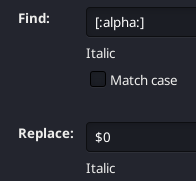I would not say it is a broken document. Likely, it has a complicated editing history without careful attention paid to it.
And text is flagged as it_IT, i.e. Italian !
Don’t do that! Always use the native format in any application. If you have Writer, work in .odt. But if your company provides Word, then work .docx but be aware that editing a .docx document with Writer, even only occasionally, will damage it because of the conversions at open and save times.
I fully support your campaign in favour of open formats, but this is not enough. You must also adhere to a methodology in line with the document management model, i.e.styles. The document shows direct formatting (DF). DF, encouraged by Word by lack of adequate features, is the same as using advanced computers like mechanical typewriters. Only styles will liberate you from this burden and reward you with freedom of formatting, versatility and power.