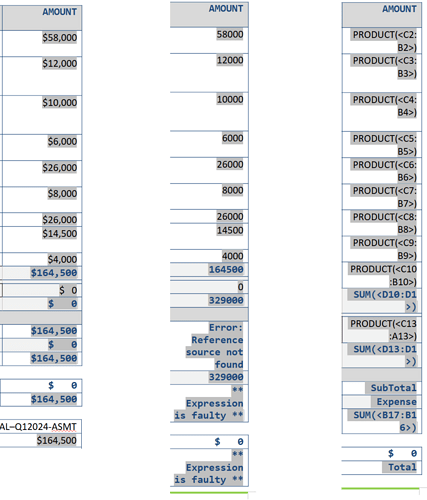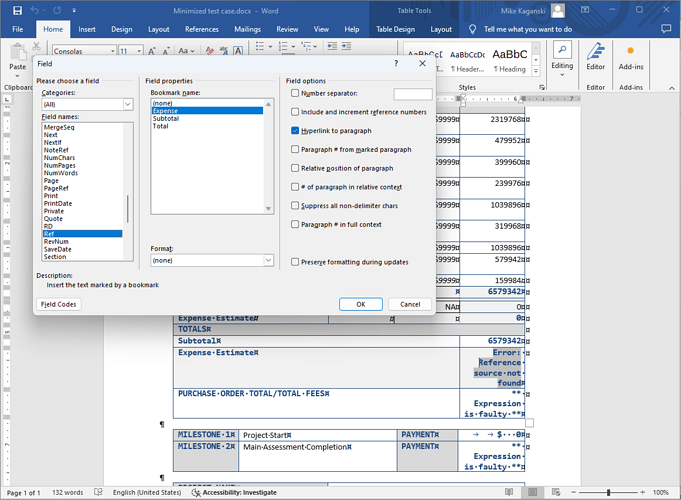Hi folks, first post so I hope I got all of the right info here. Please ask for more if not.
Here’s the scenario:
At work I’m being provided by the sales team with .docx files that have their carefully crafted field name formulas(I think that’s the right term?) in a table of fees structure. When I used MS Office this all worked flawlessly, anybody could edit the data and interact with the tables and everything would just work™.
…but after switching to libreoffice/Writer on Windows 2yrs ago I break their files and they have to spend time fixing them up and hating me. This is with all Writer versions I’ve used over the past 2yrs (currently on 7.4.6.2) these formulas break and instead show “Error: reference source not found”.
I’m only allow to upload one media asset as a new user to the forum, so I tried to put all relevant screen shots into one here:
-
On the left is what the formula looks like dynamically showing the data when I first open it with Writer (This is good! It is how it should look like and I should be able to interact with the table while it still looks like this!)
-
In the middle is how it looks like when I click on anything in the table (not good, everything broke!)
-
On the right is what it looks like when I show Field Names (cntrl+F9):
I’m not an advanced user of Writer and the time I spend searching online and looking into how Field Names work didn’t really help me get closer to a solution. I read something that said “you should hover your mouse to see what the broken reference is” I did do that and see the name of a field when I do that, but that doesn’t answer my question of “Why is this all broken on Writer but works 100% fine on all MS Office 2013 and higher?”
Thanks in advance for any help or tips folks!!!