Greetings,
I’m using LO 7.0 in Ubuntu 20.10. When I wanted to try formula for the first time I encountered this problem:
Same formula works just right in Writer but not in Draw. When I’m writing formula, Only a part of it is visible and there is a scroll option for the rest Also I can’t resize the formula box (See the screenshot below).
Screenshot:
Please help! Thanks.

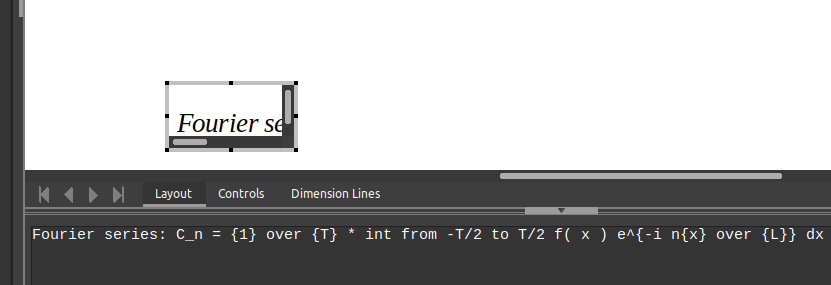
 I had the same issue. I think it is a bug, I’ll report it. Thanks again.
I had the same issue. I think it is a bug, I’ll report it. Thanks again.