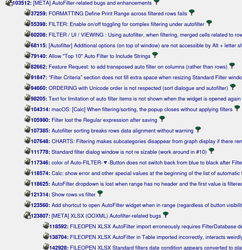I have observed and replicated what looks like buggy behaviour in Calc. Cells whose formulas are entered by copying into rows in a filtered table do not always update when input cells change. Values do update if a Hard Recalculate command is issued.
The issue is easy to replicate, and seems to be repeatable - I’ve done it twice in two separate ODS files, once using copied-in data and once with a toy data set entered manually.
I am using LO on OpenSUSE Tumbleweed, the version provided with SUSE: Last updated about a week ago (~12/2/2025)
Version: 24.8.4.2 (X86_64) / LibreOffice Community
Build ID: 480(Build:2)
CPU threads: 16; OS: Linux 6.13; UI render: default; VCL: kf6 (cairo+xcb)
Locale: en-GB (en_GB.UTF-8); UI: en-GB
Calc: threadedersion: 24.8.4.2 (X86_64) / LibreOffice Community
Build ID: 480(Build:2)
CPU threads: 16; OS: Linux 6.13; UI render: default; VCL: kf6 (cairo+xcb)
Locale: en-GB (en_GB.UTF-8); UI: en-GB
Calc: threaded
Toy file:
Filtered_list_cell_formula_recalculationBug_recreation2.ods (29.6 KB)
The steps to replicate the issue are as follows:
| Steps | |
|---|---|
| 0 | Make a toy data set: Manually fill in a few random labels of 2 kinds in rows 5-15, pizza and cheese in ColA , and values for each in ColB |
| 1 | Add header labels in the top row. Apply autofilter to the table with header row Label, Value |
| 2 | Enter values for the two column multipliers, in C3 and E3 (initially 1 and 2) |
| 3 | Filter the table to show only Pizza entries. Enter =$c$3*b5 into c5, drag-copy down to all the other Pizza rows |
| 4 | Change the filter to show only cheese rows. Enter =$e$3*b6 into e6 (the first cheese row). Drag-Copy down to all the other visible rows. |
| 5 | Notice that although column C looks ok, column E has obviously wrong answers for some rows. |
| 6 | e.g. cell E9 shows a value of zero, instead of 4 (2x2) and E10, E12 are also wrong. Even stranger, E14 and E15 are correct. |
| 7 | Change the number in C3 to zero, observe changes |
| 8 | In Column C, ONLY the first-entered formula result updates, all the others don’t change. |
| 9 | e.g. Cell C11 shows -20, when C3=0. It should change to zero, of course. |
| 10 | Change cell E3 from 2 to 10, observe values in column E |
| 11 | E6, E14, E15 change but E9, E10, E12 show the value of zero: the formulas in these cells look normal (copy paste here gives =$E$3*B9, for example) |
| 12 | Using F9 to recalculate makes no change to results |
| 13 | using Hard Recalculate causes the wrong results to be corrected. Now all the cells show correct results. |
| 14 | BUT – if the multiplier in C3 is changed again, after the Hard Recalculate, the BUG reappears – only the FIRST formula updates, the others do not. |
| 15 | And in column E, if E3 is changed then the 3 “wrong” cells (E9,10,12) don’t update, but E6, E14, E15 do update their values. |
| 16 | So – some cells in this scenario are not being recalculated unless the Hard Recalculate signal is given, even though the whole file is set to auto-recalculate. |
| NB Copying the whole table to a new sheet creates a copy that does recalculate normally. |
Here’s the toy data set after the bug has been demonstrated - it’s obvious that some of the values in the second column have not updated, even though they are simply multiplying the row value and the multiplier value at the top of the column.
| Filtered Rows Update bug test set 2 | Manually entered instead of copying in from an already-filtered data set | |||
|---|---|---|---|---|
| Multipliers | 1 | 2 | ||
| Label | Value | |||
| Pizza | 10 | 10 | ||
| cheese | 5 | 10 | ||
| Pizza | 15 | 15 | ||
| Pizza | 15 | 15 | ||
| cheese | 2 | 200 | ||
| cheese | -6 | -600 | ||
| Pizza | -20 | -20 | ||
| cheese | 10 | 1000 | ||
| Pizza | 12 | 12 | ||
| cheese | 12 | 24 | ||
| cheese | 13 | 26 | ||
| Pizza | 0 | 0 |
Can anyone else please verify this behaviour, and if it checks out on another LO installation, it looks like a bug report is needed - this is a nasty one as in a big table it would be really easy not to notice some cells fail to recalculate, and the effect is irregular. I’m not experienced in bug reporting, any help getting this in correctly and quickly would be much appreciated.
I’m currently working on a multi-thousand row financial spreadsheet and I use filters extensively to select sets of rows and enter formulae in just this way. As it’s part of a legal action, I got very alarmed at the prospect of Calc having a bug that could make my work unreliable… I hope that Hard Recalculate will be a temporary workaround but it’s a manual action that is easy to forget. Ouch.
thanks anyone who can look at this and comment.
regards
Miles