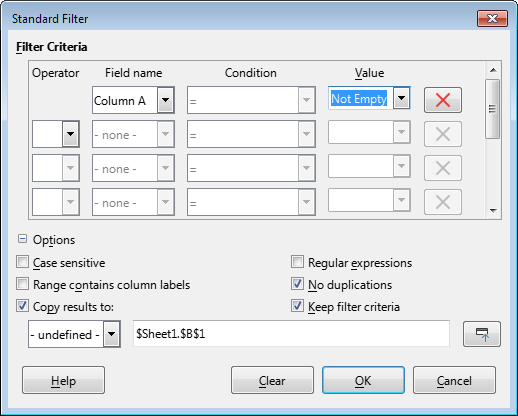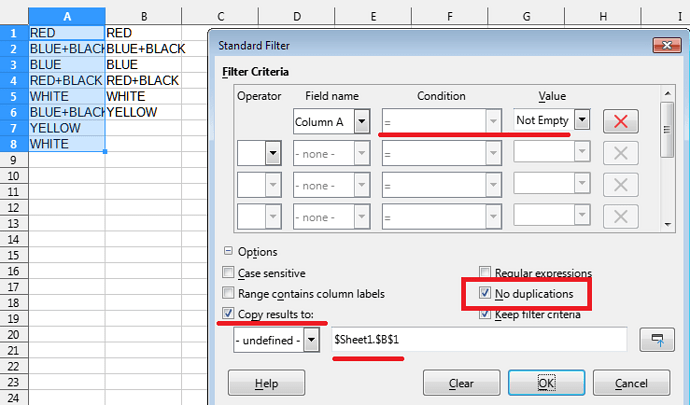Hi
I have a spreadsheet in Libreoffice calc with the following data: A1=RED; A2=BLUE+BLACK; A3=BLUE; A4=RED+BLACK; A5 WHITE; A6=BLUE+BLACK; A7=YELLOW; A8=WHITE. I need a formula that whenever I enter data in the range A1:A8, the formula analyzes and eliminates repeated colors in the range A1:A8 and at the same time does not leave empty cells between the lines. The result can be put in range B1:B8. In this case, for example, the answer would be: B1=RED; B2=BLUE+BLACK; B3=BLUE; B4=RED+BLACK; B5 WHITE; B6=YELLOW ( because BLUE+BLACK, was already repeated in A2 and A6 ); B7=( is empty because WHITE was already repeated in A5 and A8 ); B8= ( is empty because there are no more colors disposable to analyze in the range A1:A ).
I would appreciate a formula to perform these operations automatically.
Thanks