I found Strange Hidden Shortcut Ctrl + \ that forces a single letter to be italicized. There is no shortcut in the menu to change it and it happens rather frequently while I’m typing thanks to the way my hands naturally rest on the keyboard. When going into tools, customize and keyboard, Ctrl + \ is not even a shortcut you can affect. It does not happen every time either. I can make it happen intentionally maybe once every 20 attempts. But it will happen frequently enough by mistake.
Click Tools > AutoCorrect > AutoCorrect Options > Options and untick both boxes next to Automatic *bold*, /italic, -strikeout- and _underline_
Next time that this happens, look at the Undo list to see what action is there, and share here. Thanks.
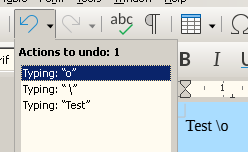
[To @LeroyG]
It says ‘Apply Attributes’, then ‘Delete T’. All I did was press backspace, then hold control and press \ while using Libre.
- What is the symbol that appears when you press the
\key alone. - What is the shortcut that appears in the tooltip of the Italic button in the Formatting toolbar?
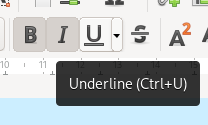
(my screenshot shows the Underline tooltip, because I disabled the Italic shortcut) - What is your LibreOffice version and operating system? Use the copy button in menu
Help-About LibreOffice, and edit your question to add the information there. Thanks.
First things first, I need to correct something about my initial assumption. This does not actually happen when I press Ctrl + \. This can happen if all I do is backspace a line. So the Ctrl + \ was a mistaken assumption on my part, I assumed I was fat fingering a weird short cut I couldn’t change, but that is not the case. This is now reproducible every 10 or so times I use the backspace button.
But I will answer the questions.
- When I press \ alone, it just shows up as \ in the undo typing.
- The short cut is Ctrl + I
- The version is 7.5.4.2 but I know I’ve had this on prior versions as well. It’s actually the reason I stopped using the program a few years ago.
I cannot reproduce in LibreOffice 7.5.8.2 nor have I ever encountered the issue, except…
If you are on Windows, you might have inadvertently turned on Sticky Keys (default is press Shift 5 times). If you Ctrl+Backspace to remove a word to the left and the Ctrl was last key lifted it might keep the Ctrl as a sticky key so the next letter pressed would be Ctrl+[letter]. In that case you might also see bold or underline but “i” is more frequent in text.
To turn off shortcut for Sticky Keys in Windows click Start menu > Settings > Accessibility > Keyboard > Sticky Keys and set Keyboard shortcut to Off (I set everything to Off).
Duplicated at Backspace Causing Italics . Please choose one, not both and please add you operating system and version to your question
Also, share a photo of your keyboard layout. It could give some clues about the problem.
It would help a lot if do you share which was the text before and after. Something like: I have some rext, deleted the r and added a t which becomes italic.
It could be some spaces formatted as italic (you could see this in the Italic button in the Formatting toolbar).
To clarify, I have tested this myself. Right now I can say I have tested it dozens of times and it has happened hundreds of times. It doesn’t happen every time I use backspace, but when I test it, it happens when I only press backspace rapidly a few times, with no other input. A picture of my keyboard layout would not make sense. The formatting would not make sense, as this happens to a variety of different word documents. I already stated that the italics button never actually shows that it is italicized either.
While I appreciate aid, I would ask that you read answers that I’ve written before asking for more things.
This is new, have you posted this question elsewhere? Please cross-link
How do you fix the “italic” character(s)?
It might be a graphics glitch. As you are reluctant to give any information about your LO version, operating system, keyboard or language, I would suggest trying changing Skia settings First steps to take before submitting a bug - The Document Foundation Wiki(Skia)
Ref your comment here:
It is unlikely to be a graphical glitch.
Can you please provide a short anonymised sample with the italics that don’t show on the italics icon?
[Edit]
Some fonts appear italicised in their regular form, e.g. Garamond Libre. It is possible that you have backspaced through some direct formatting to the true style for the paragraph. Does selecting some text and pressing Ctrl+M make the text appear to be italic?
What font do you have set in Tools > Options > LibreOffice Writer > Basic Fonts (Western)?
What font do you have set in the Sidebar in Default Paragraph Style? Body Text?
Done from the first day.
That’s why we are asking that you help us help you. Would you?
