Hello,
I’ve got a range A2:A11 of empty cells and a condition <>0. Evaluating the condition =IF(REF<>0) I do get the expected result FALSE for each cell (assume these results are put into range B2:B11) Now performing the follwing calulations:
-
=SUM(B2:B11)results in0(expected result) -
{=COUNT(IF(A2:A11<>0))}results in0(expected result) -
=SUMPRODUCT(COUNT(IF(A2:A11<>0)))results in0(expected result)
But
-
=COUNTIF(A2:A11;"<>0")results in10(unexpected result)
See the following screenshot and example file:
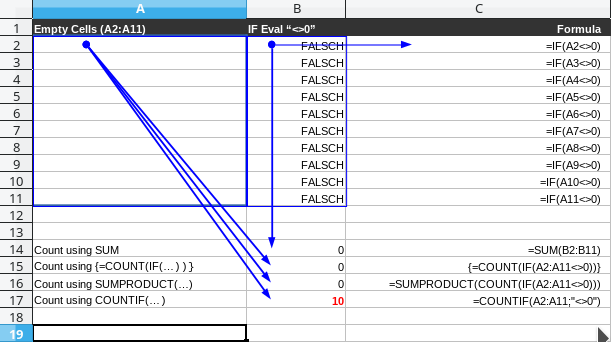
Enviroment
Version: 6.3.2.2, Build ID: 98b30e735bda24bc04ab42594c85f7fd8be07b9c
CPU threads: 8; OS: Linux 4.12; UI render: default; VCL: kde5;
Locale: en-US (en_US.UTF-8); UI-Language: en-US, Calc: threaded
Settings Tools -> Options -> LibreOffice Calc -> Formula -> Cat: Detailed Calculation Settings -> Option: Default settings (though other custom settings tried did not influence the result)
Actions
- Already tried to find a bug report, but could not find a matching COUNTIF bug report, though there are some related to that function.
- Tested using OpenOffice 4.1.7 and got
0for=COUNTIF(A2:A11;"<>0")
Question: Is this behavior intended and not a bug and if “yes” what do I miss?
Update According to @erAck’s comment, changed the example file and screenshot.
Update Incorrect version uploaded - deleted and correct version added.
