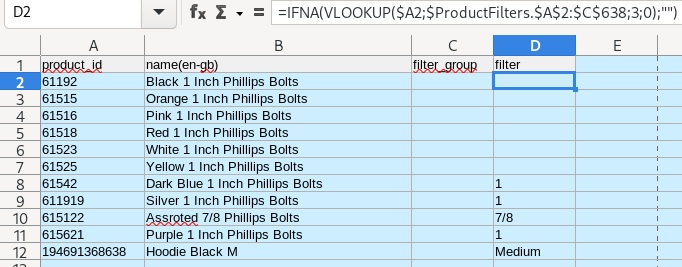So Im trying to figure out why the Wizard Vlookup dosent work
I found 1 reference to what I’m encountering but though marked SOLVED was no resolutions in thread:
I have
1 book multiple sheets. In the column I want data returned
I use the Wizard to create a VLookup. Click A2 for search criterion. Move to sheet with array. Click first and then last. ($ProductFilters.A2:C431)
Then click C2 for Index ($ProductFilters.C2) and then type FALSE
Function Result - #VALUE!
The resulting formulat it generates:
=VLOOKUP(A2,$ProductFilters.A2:C431,$ProductFilters.C2,FALSE)
I have a working solution from karolus
back in 2023
=IFNA(VLOOKUP($A2,$ProductFilters.$A$2:$C$638,3,0),"")
BUT WHY isnt the Wizard working?