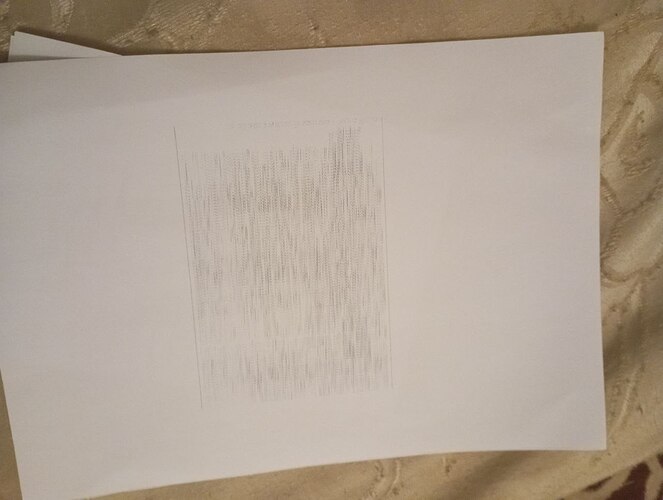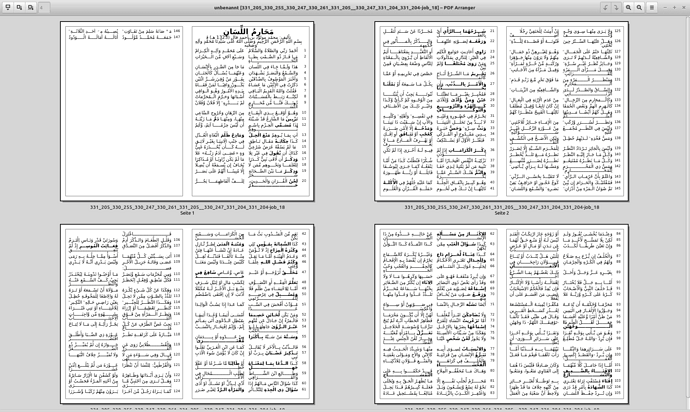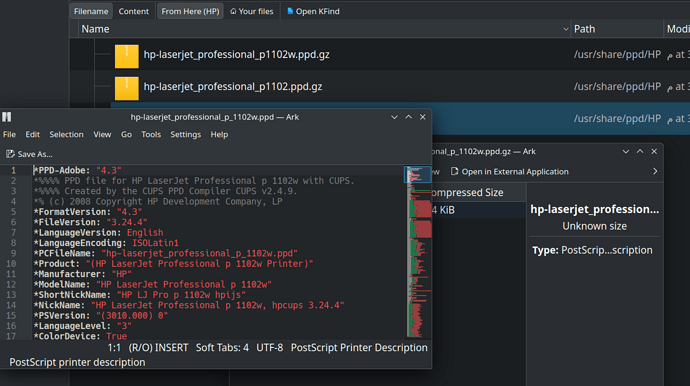when i use LO writer to print pages i get scratch like this:
options when printing: brochure - right to left.
and when i print the pages to a pdf file then i print the file from the Xreader printing dialogue it prints correctly
—Info
Manjaro OS
Version: 24.2.4.2 (X86_64) / LibreOffice Community
Build ID: 420(Build:2)
CPU threads: 4; OS: Linux 6.9; UI render: default; VCL: kf6 (cairo+wayland)
Locale: ar-DZ (en_US.UTF-8); UI: en-US
24.2.4-2
Calc: threaded
file type: odt
a test file:
محارم اللسان.odt (55.3 KB)