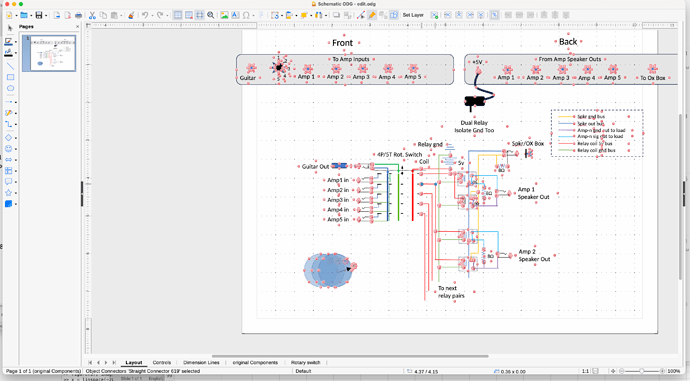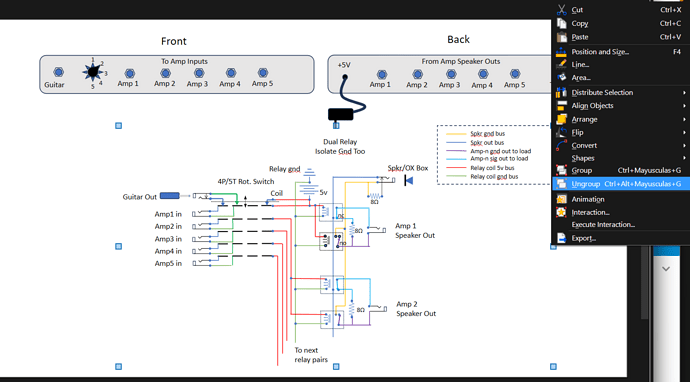I’ve created a drawing with no connectors but when I select a line, the entire drawing lights up with glue points on every object. If clicking the glue points tool doesn’t eliminate, nor does clicking the “select” tool. I just want to modify a selected line without the entire drawing filled with glue points clutter.
OS name, exact LO version? Are objects grouped?
For best diagnostic, attach a file exhibiting the problem.
PD: don’t answer clicking on “Suggest a Solution”. At this stage we’re in the blue. So, take care to click on “Comment”.
Which document type do you use?
What is shown in the status bar when you select a line?
A lot of shapes have gluepoints defined in their geometry. Those cannot be deleted. And each shape has four default gluepoints. They can neither be deleted. Only those gluepoints that are set using the gluepoints toolbar can later be deleted.
Regina -
I am using Mac OS Sequoia and LibreOffice Draw 25.8.0.4.
I am not trying to get rid of the gluepoints put rather not have dozens appear when I am trying to edit a single line object in the drawing. Hopefully my screenshot will be readable.
This can happen if you press Ctl+A or if the bounding rectangles of your shapes all overlap. For correct analysis, attach the document.
On Windows, LO 24.8.7.2, glue points are black and white and with a × symbol (not a + symbol, as the screenshot shows).
I tested with some shapes, and only circles show the eight glue points (until I convert them to curves).
This file was created with Draw and saved all times as .odg?
Attached is a drawing that shows this effect. I click on a line and the diagram shows gluepoints on almost every object.
Thanks
Paul
Switch Box.odp (49.4 KB)
Yes, this behavior seems very strange. I can’t find matching examples on a web search. Not even sure they are gluepoints.
Paul
Please look into the status bar. It says Object Connectors 'Straight Connector 619' selected. That means, that your selected “line” is not a line but a connector. And if a connector is selected it is the normal and useful behavior, that the available gluepoints are shown.
First observation: your document is an Impress one, not a Draw one. I think it does not really matter here, because Impress and Draw are fundamentally the same program with different GUIs and slightly different features/workflows.
Second observation: you erroneously use connectors to compose new shapes, such as earth grounding or battery symbol, instead of lines. These numerous connectors are connected to nothing and this may perturb Impress considering their numbers.
As noted by @mariosv, there is an impressive number of groups.
You could simplify your design by replacing sets of line (where you requested a “connector” instead) plus ovals by a single line with circle arrow style at both ends: a single object instead of three and the guarantee they are correctly “assembled”. Where a connector is really needed, you can play the same trick on its Line contextual menu item.
And all these settings can be recorded in a style through which all your objects are guaranteed to have the same shape with the same dimensions.
You can also avoid creating Text boxes once you realise that any shape can be labelled (and the label can be positioned relative to the shape). This also guarantees that the attached label moves with the shape. Once again, this decreases the number of objects.
The problem comes in, because the document was original created in PowerPoint. The shapes in PowerPoint are not simple shapes like polygons, Bézier curves, or text boxes, but they are “custom shapes”. On import into LibreOffice, they are not transformed. And those custom shapes have a lot of intrinsic glue points. Whenever you see ‘Shape’ in the status bar, then it is a “custom shape”. Or another indicator, when the tool Toggle Extrusion is enabled, then it is a “custom shape”.
Regina -
Thanks for the response.
Only a few of these lines if any were created using the connector tool. Just lines. Seems that LO Draw arbitrarily turned them into connectors or somehow I did something to convert them. Also, depending upon what line I click on, different glue point clusters will appear. Are you saying LO displays every gluepoint in the drawing when a connector is selected rather than when the mouse is near an object as PowerPoint does? As you can see, in a complex drawing, this adds unnecessary clutter.
Paul
Thanks for the response. The document was actually created from scratch using Draw not Impress or PowerPoint. (I am trying to get away from PPT - Draw is much more powerful). If connectors were used in my drawing, that was not intentional. I use copy/paste a lot since many objects are reusable and don’t need to be created from scratch. I often used groups, sometimes temporarily, to keep components together and intact for moving and copying.
I appreciate the tip on text labels and will try them out.
Having gluepoints appear on all shapes when a connector is selected is unneeded and, as you can see, adds much confusion and obliterates detail due to the gluepoint icons. The powerpoint proximity approach is much cleaner by invoking the gluepoionts only when the connector endpoint is dragged near an object.
I see there are ways to report bugs but this, to me is a design flaw, not a bug. Is there a way to report a suggested modification to the application?
Paul
A suggested modification can be requested on the bug site using a tag like enhancement request