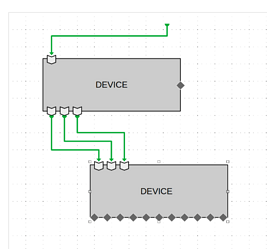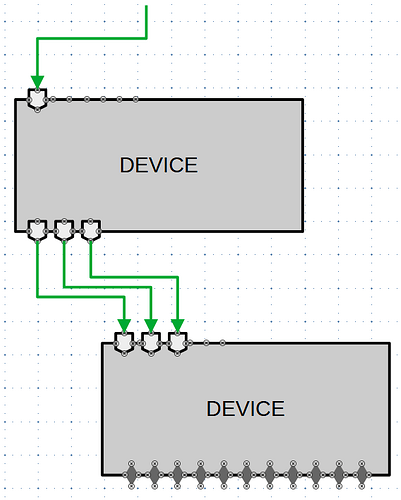I’ve been using Google Drawings for years and I thought I’d give LibreOffice Draw a try.
I noticed immediately that the glue points of objects contained within a group become unavailable to outside connector lines. To make the connections I need, I must constantly un-group and re-group compound shapes, which is untenable given the kind of drawings I typically make (signal flow schematics).
Strangely, while a connector line can’t be added to the glue point of a grouped object, it can be removed from the glue point of a grouped object.
Is there a way to change this behavior?