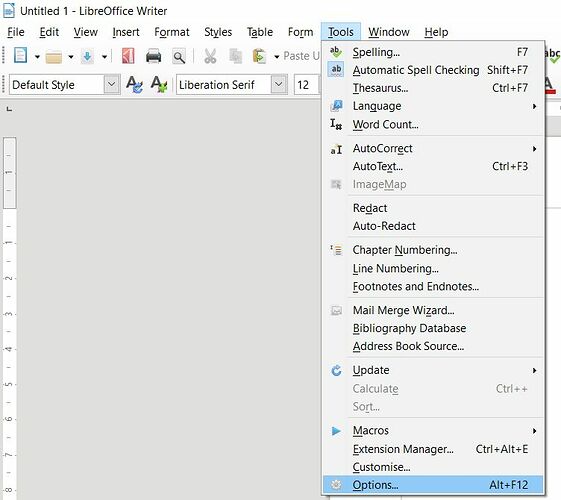Whenever I move my cursor into a LibreOffice document, I get a gray field that covers part or all of the text. I can make the field come and go temporarily in different ways, but it always comes back as soon as I move the cursor.
Interestingly, I can still print out the document completely (without the gray field), even after I make a change, but in order to add or delete something I have to fool around with the gray field until I get lucky.
What can I do to remove this gray field and return it to the way it was when we first started using Libreoffice?
~ Jim