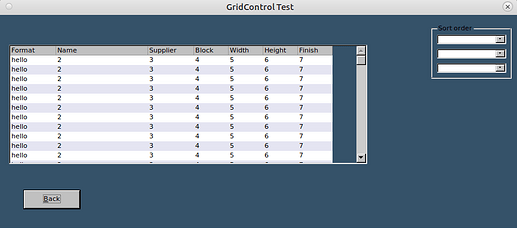Hello everybody,
Calc - Libreoffice version 7.2.4.1
Windows 10
I am having a couple of display issues with displaying of a control grid which is located on a dialog form (not created programatically).
Problem #1:
I have created this control grid to use only the vertical scroll bar. However, when the form and the grid control within displays (columns created, rows with data already populated) the vertical scroll bar does not show up, nor does the roller on the mouse work. What I need to do at that point is select one of the visible rows with my mouse, then using keyboard scroll down to at least the very first row which was not originally visible, and then go all the way back to the first row. At that point, the scroll bar shows up and the roller/wheel on the mouse is working perfectly.
Problem #2:
The data displayed in this grid control has 7 columns, and currently about 500+ rows of information. I have created a combo box with option of sorting the data by a particular column. When I choose my selection within the combo box, the data is updated in the control gird. However, it is not displayed until I move the roller/wheel on the mouse at least one notch.
I am completely at a loss here, and cannot seem to resolve either one of the issues. Tried the following:
With respect to the scroll bar not showing up:
- Tried adding it programatically during initialization
- Tried playing around with the size of the control grid window, within the form, to see if there is any predetermined recurring size that needs to be adhered to.
With respect to the displaying of the updated data:
- I looked through the variables and their values within the control and control.model objects of the grid control, but could not find anything there that would allow me to change the focus of the currently selected row. All those values seem to be set to read only. My intention was to set focus on line, for example, 11 (if let’s say 10 are only visible at once) and then set it back to the first one. I am not sure if it would work, but it would definitely be worth a shot.
Any help/suggestions would be greatly appreciated. Thank you in advance.