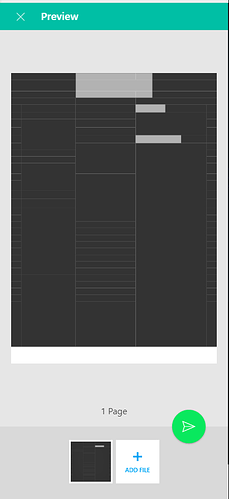Cell borders are added by the document author. Obviously, you have some, but it is extremely difficult to see where they are.
You have also added background colour to some paragraphs in cells with direct formatting which complicates formatting maintenance of your table.
I think the cause of these white lines is your choice of cell background instead of table background. Table background is applied to the whole table surface, while cell background is applied cell per cell to the interior of the cells. Depending on the size of the cells (it looks like many of them are merged), you may have an integer rounding effect which leaves periodically a pixel (line) outside any cell (as if there were a border) and this pixel (line) takes the page background colour.
To fix your issue, use Table in the drop-down menu of the Bacground tab.
CAUTION! To avoid the return of the mishap, clear first all your cell backgrounds!
To show the community your question has been answered, click the ✓ next to the correct answer, and “upvote” by clicking on the ^ arrow of any helpful answers. These are the mechanisms for communicating the quality of the Q&A on this site. Thanks!
In case you need clarification, edit your question (not an answer) or comment the relevant answer.