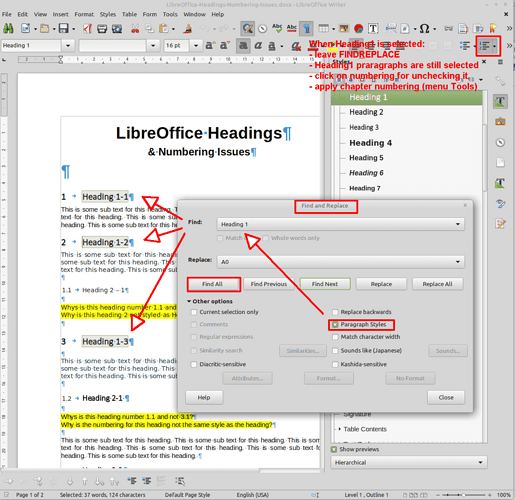I’m having multiple issues with heading numbering and styling. I’m working with a large document. I’ve deleted lots of content and only left a few headings to show the issues.
The main issue is as stated in the topic summary. The issues I’m having are:
- Heading 1 (level 1) numbering restarts from 1 in the middle of document after having incremented to 3
- Heading 2 (level 2) under a heading level 1 which is at number 2, gets numbered 1.1 rather than 2.1
- Heading 2 text and number does not get the same styling as the Heading 2
- Heading 2 text is styled properly but not the number
A reduced version of my file is uploaded below:
LibreOffice-Headings-Numbering-Issues.docx (229.0 KB)
Here’s the version of the LibreOffice I’m using:
Version: 6.4.7.2
Build ID: 1:6.4.7-0ubuntu0.20.04.4
CPU threads: 8; OS: Linux 5.15; UI render: default; VCL: gtk3;
Locale: en-US (en_US.UTF-8); UI-Language: en-US
Calc: threaded
Thanks for your responses already, please let me know if you need more info.