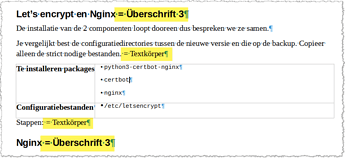Hi
I have a file that behaves strangely using headers.
In the attached document there is a line ‘Stappen:’. When you position your cursor after the ‘:’ and hit enter.
- the line ‘Stappen:’ now has style Heading 3
- the line underneath it (Nginx) gets style ‘Text body’
Is there anyway out of this?
Regards
Paul
Untitled 2.odt (15.8 KB)
Version: 7.3.3.2 (x64) / LibreOffice Community
Build ID: d1d0ea68f081ee2800a922cac8f79445e4603348
CPU threads: 8; OS: Windows 10.0 Build 19043; UI render: Skia/Raster; VCL: win
Locale: nl-BE (nl_BE); UI: en-US
Calc: threaded