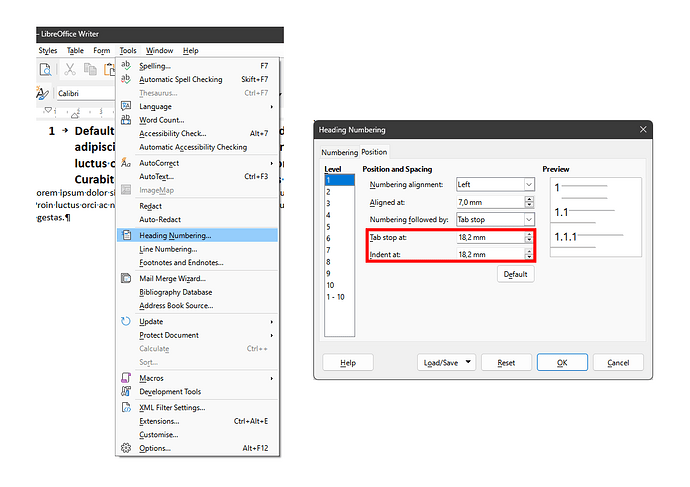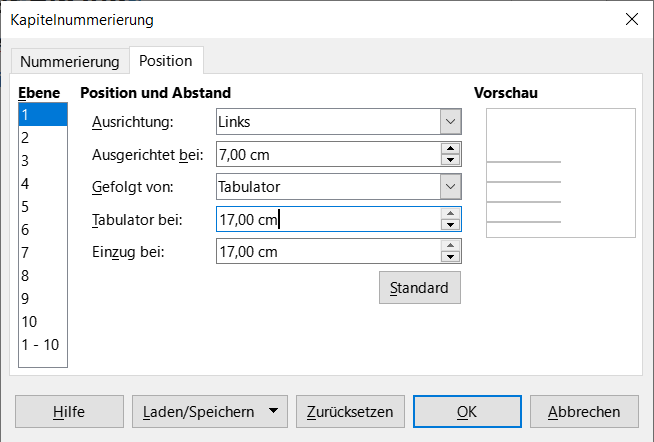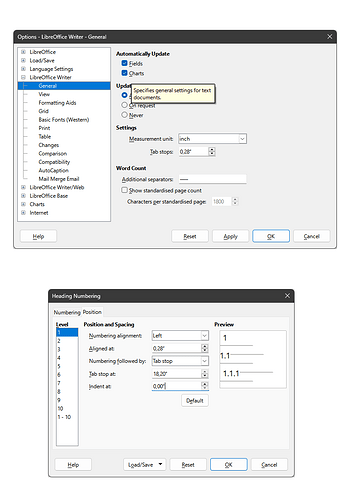The tab stop and indentation is limited to 18.2mm in the Heading numbering.
If I type a bigger value (eg 25, it is changed to 18.2)
Is this a Bug or by design?
If it is by design why?
See attached picture
Version: 7.6.4.1 (X86_64) / LibreOffice Community
Build ID: e19e193f88cd6c0525a17fb7a176ed8e6a3e2aa1
CPU threads: 16; OS: Windows 10.0 Build 22631; UI render: Skia/Vulkan; VCL: win
Locale: sv-SE (en_SE); UI: en-GB
Calc: CL threaded
leker