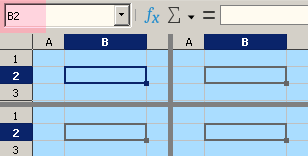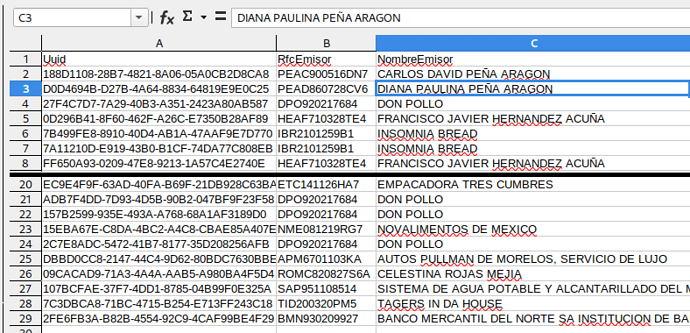Hi, all
I respectfully ask any guru to help me creating a macro (that I could bind to a keyboard shortcut) to jump between window splits in Calc using the keyboard.
Or if there is some command that I am not aware, please let me know.
Here is someone else who asks exactly like me for a kb shortcut: Is there a keyboard shortcut to switch between windows when in the split window mode?
I know I can duplicate the window and then, thanks to my windows manager, split and jump between them, but I loose valuable real state pixels in both windows (because of the menu and toolbars). Yes, I can hide them, but that is a hassle, specially if I need to break the splits, now and then, and go back to normal view mode.
For what is needed, I’m in Arch/Openbox
Version: 7.6.4.1 (X86_64) / LibreOffice Community
Build ID: 60(Build:1)
CPU threads: 16; OS: Linux 6.6; UI render: default; VCL: kf5 (cairo+xcb)
Locale: es-MX (es_MX.UTF-8); UI: en-US
7.6.4-2
Calc: threaded Jumbo