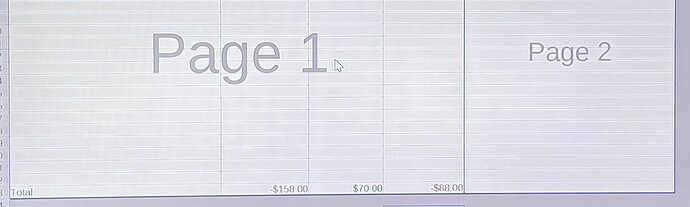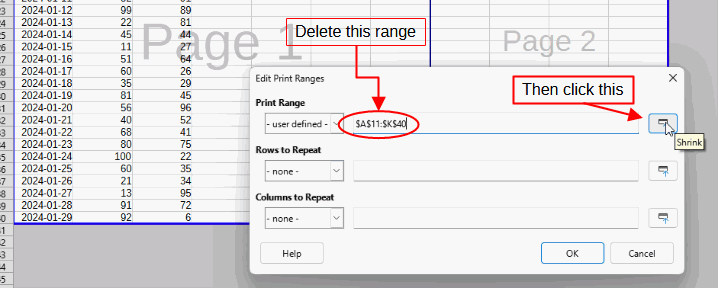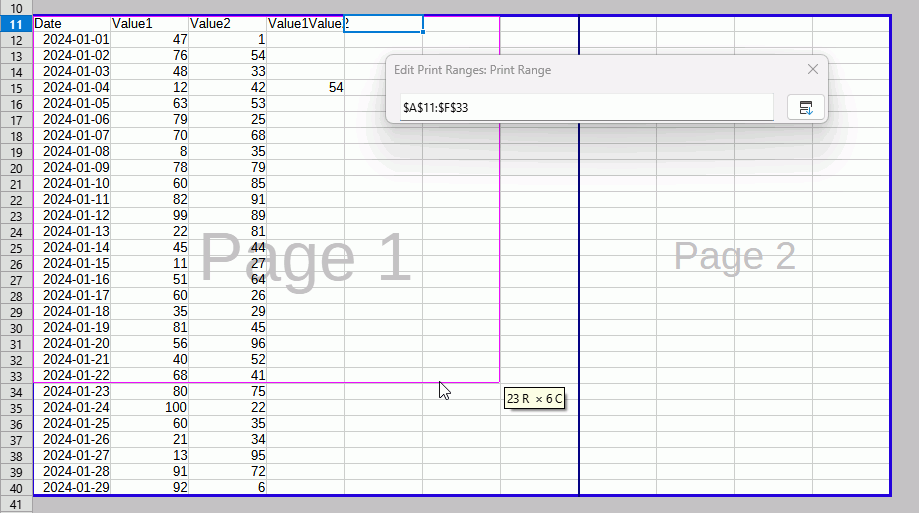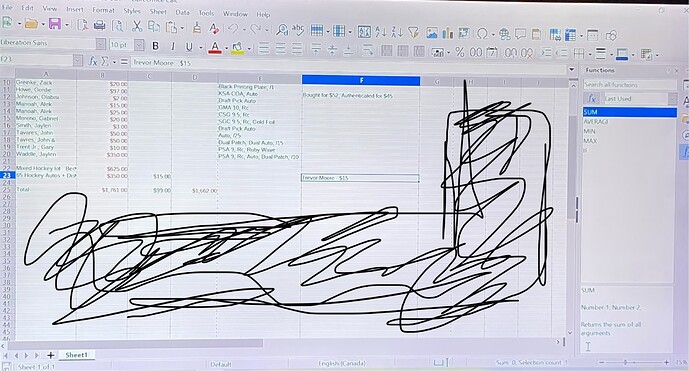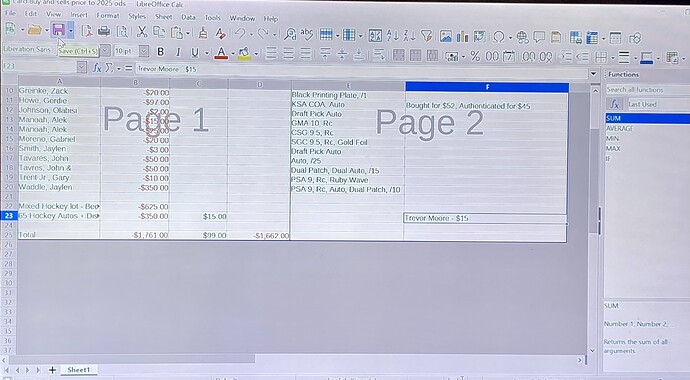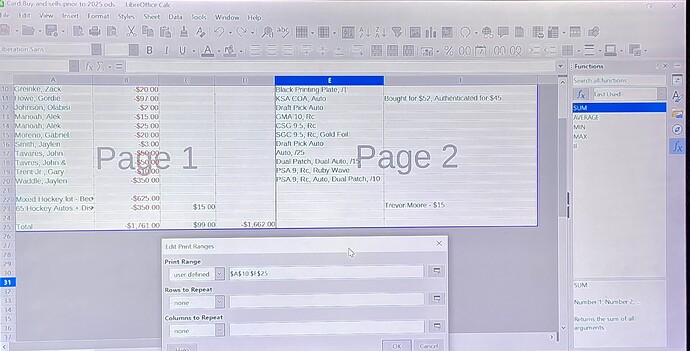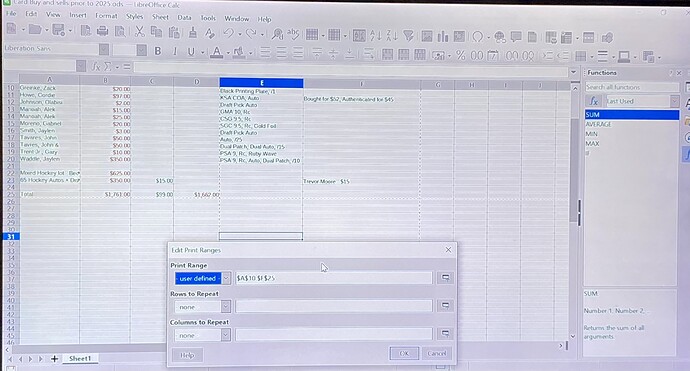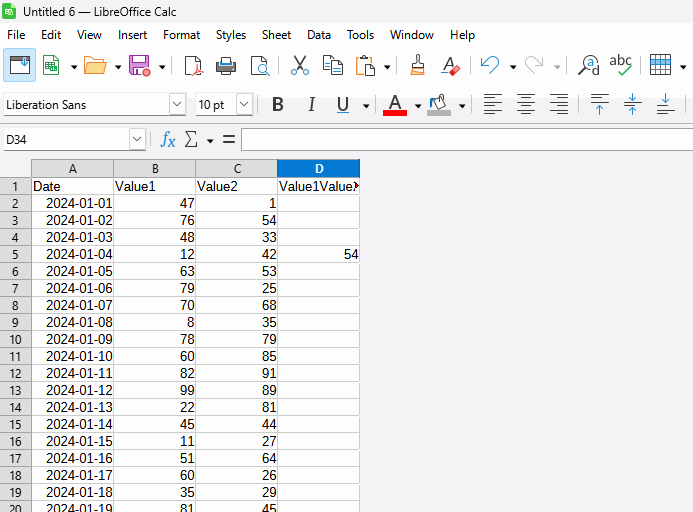When making a spreadsheet if I only want say 4 columns how do I “delete” the ones past that or set it so it’s only limited to the amount I’m after? Also wondering how you create a total for a column. Looking to setup for buys and sells and would be nice to have a tally at the bottom of the totals. Thanks guys and sorry I’m new so this is probably basics. The whole commands things is beyond confusing for me.
You don’t, just ignore them, or resize the window so that you don’t see them.
Calc defaults to printing the range from A1 to the intersection of the last column with something in it and the last row with something in it.
You can set the Print Range so it prints only the range of cells that you define, e.g. A1:D36, even if there are filled cells outside that range.
By tally, do you mean count of entries? The function COUNT will count cells with numbers only, including formulas that result in numbers, COUNTA will count cells with numbers and words and formulas that result in something
.
A useful reference is the Calc Guide, download from English documentation | LibreOffice Documentation - LibreOffice User Guides
Found out I can just use the page break view to achieve what I wanted for that but now I have the issue of how do I remove the page one and page 2 from this view? I attached photo below to show what I mean. Otherwise think I have the first two problems solved as of now. If I can’t get the page 1 and 2 off of this hire then looks like I need to find another spreadsheet program. Having all the extra columns and rows is and OCD thing and is really annoying.
Click Format > Print Ranges > Edit, in the dialogue under Print Range, delete the existing range, click the icon at the right with Tooltip Shrink then drag-select your required range, click the icon at the right with tooltip Expand. OK.
Whoa that was way over my head. Lost you at delete what’s there cause it was all blank already. Past that I’m lost. Not a computer or spreadsheet guy but wanting to track my buys and sells. Not going well so far at all. Been all day just figuring out the pagebreak view and that Alt + = solve my problems so far but being yo the next one of having the page 1 and 2 stuck on there.
This picture might help. It is not always necessary to delete the range but you can end up with two ranges showing
After clicking Shrink, just drag around what you want to see/print
It’s not about for printing but what’s displayed in the screen at all time. My OCD hates working in an app/program that only show a zillion columns and rows all the time. Apparently I can’t delete all the columns and rows and just insert them as needed so I found out clicking view then page break it gives me what I’m after. Greys out anything beyond my work which is exactly what I’m looking for. But doing that as shown in your photo also it shows the pages in the background. This making it unorganized and tidy looking while I work. So I’m looking how to delete where it says page 1 and page 2 in the photo I attached. It’s also in yours. If they don’t offer that ad an option I guess it’s back to umbers or something stupid again that allows me to define the table sizes
So you didn’t try it at all?
I did but when I do it just blocked out what I want but leaves the page 1 and 2 still. Which I want gone. Basically looking turn turn photo 2 into photo 2 but not have the page 2 and two on the background like photo 1. Have to send in two posts apparently.
Read any “Excel for Dummies” book of the past 35 years. It’s still the same spreadsheet, no matter if labeled Excel, Calc, Gnumeric, Google Sheets. You would get exactly what you want (and a lot more) if you would use a database. A database has tables with pre-defined columns and as many rows as there are records in the table.
So that will keep track of buys and sells then have all info as total spent, total earned and the profit? Crazy it’s so hard to find something so basic. Spreadsheets work for that but crazy there’s no option like page break without showing the page numbers in the background of it. You’d think this would have been like stage 1 basic design of a spreadsheet. Just want the number totals to show at the bottom at all times as I scroll through the inventory list. Don’t think I’m asking for much here lol.
If you only want 4 columns, why have you populated other columns?
I didn’t I just clicked new and was presented with a million columns and rows. Is there another way to start a new doc and start with 1 column and 1 row then insert them as needed? Cause that option is all I’m after which is pretty much the same as saying columns = 4, rows = 1. Not go to new doc and it’s endless boxes. Then each new entry I can click the number and insert row after and in to the next. The bottom would keep track of buy price, sold price and the difference for profit. The page break is the only thing I’ve found to solve this for me.
Well I guess this whole day was a waste lol. Went to try new database see if that’s what I was after maybe. Said I needed to download an update so did that. Now it won’t open at all so guess it’s on to next program and today was a waste. Thanks for the replies at least.
You can
- click on the grey header where it says E so it selects that entire column.
- Press Ctrl+Shift+RightArrow to select all columns E:XFD
- Click Format > Columns > Hide
Cross posted on Reddit.
If you cross post, as a courtesy please let us know that you have done so, otherwise it leads to several discussions and a waste of time because several identical answers may be posted by different users.
Not into this whole forum thing so didn’t know that was a thing sorry. Know from now on though.