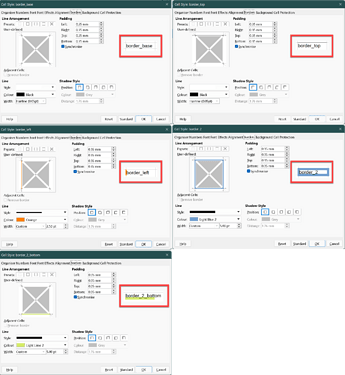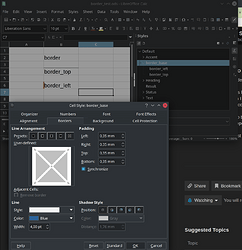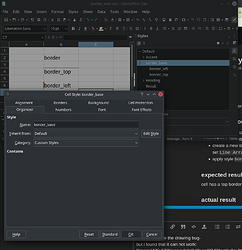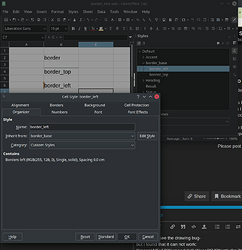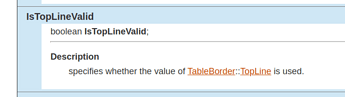i tried to use the hierarchical properties of the styles for my borders but failed…
Steps to reproduce
- create a new style
border_base- based ondefault
in this set border width to 1,5pt - create a new style
border_top- based onborder_base
setLine Arrangementtop border - apply style
border_topto a cell
expected result
cell has a top border of 1,5pt
actual result
cell has a top border of 0,05pt (the default value)
thoughts
so it seems the border property is not as fine-granular override-able…
are there any other thoughts / tips about this?