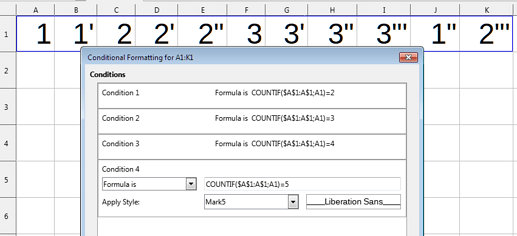I want a row to look the following:
1 | 1’ | 2 | 2’ | 3 | 3’ | … and so on
Is there a way to make it automatically so I don’t have to do it manually? It doesn’t need to be an ’ exactly, could be also * or anything that makes the second “1” e.g. different from the first.