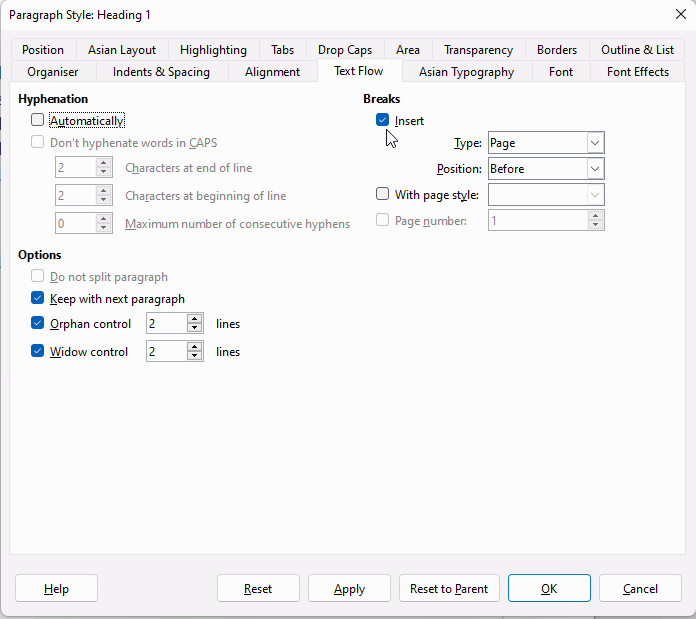I need a paragraph to start on a new page. Of course I would enter a Page Break on the previous page and everything is fine. Except for the times the Page Break just happens to be the last line of the previous page, now I have a blank page before the next paragragh. In these cases if I take out the page break and it just happens to work out the next paragraph appears on the new page, if I later go back and delete or shorten the text in any of the previous pages, the next paragraph ends up on the same page.
Is there a way to format a paragraph that says “New Page” that will put the paragraph on a new page if it’s not already on a new page?
TIA
Using Win10, Writer 7.3.4.2, and saving to ODT.