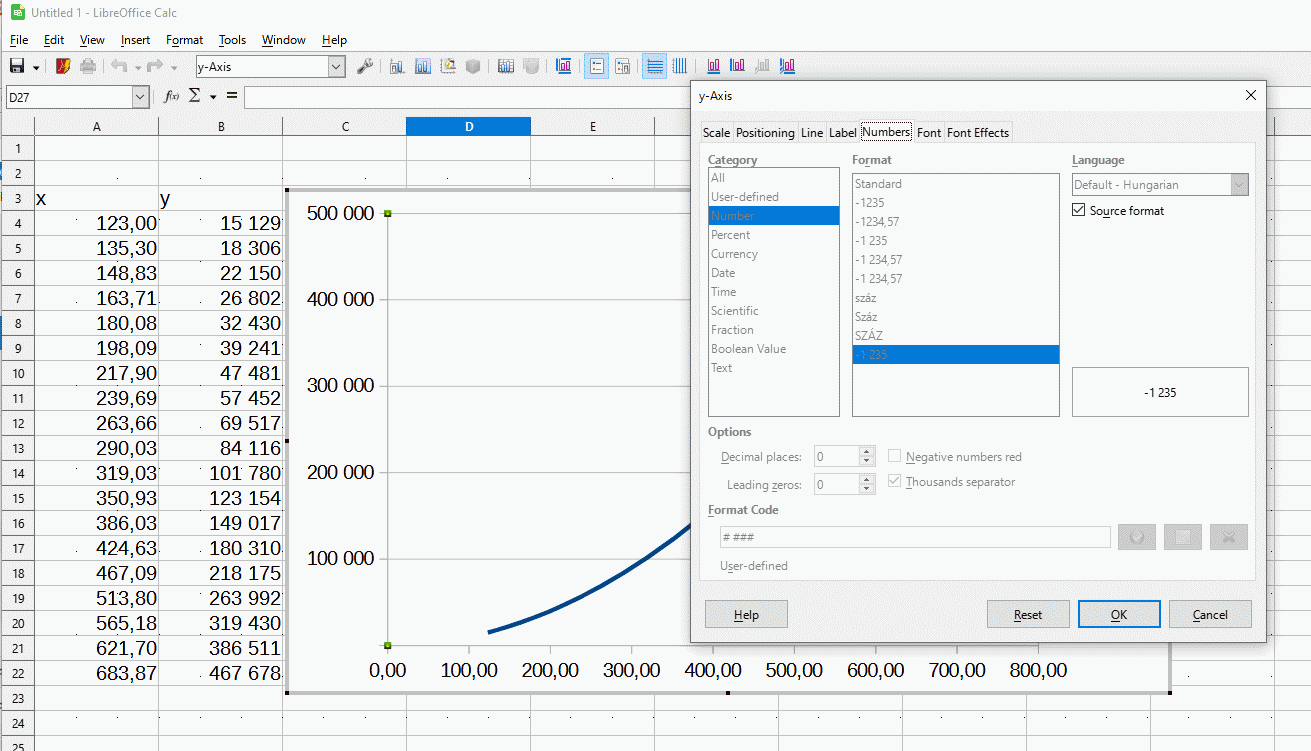Hi,
so if you take a look at the screenshot below, my problem is how the 0s are being grouped. This isn’t a problem for most of the y-axis numbers, but the 750k at first glimpse looks more like a 75k. The other numbers also look a bit weird, though, with the two rightmost 0s being grouped a bit apart from the rest of the same number.
Is there a way to format these numbers so that instead of “75 0000”, it looks like “750 000”? I kept looking around, but couldn’t find anything. Thanks for any help!
(embedding doesn’t work apparently, but if you click the “broken” image, it loads just fine in a new window)

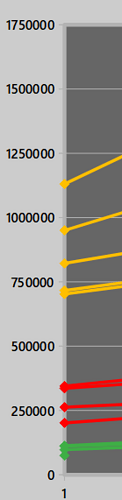


 it was just to tell, that this is an internal defect, and there is no “stop doing silly things” secret configuration.
it was just to tell, that this is an internal defect, and there is no “stop doing silly things” secret configuration.