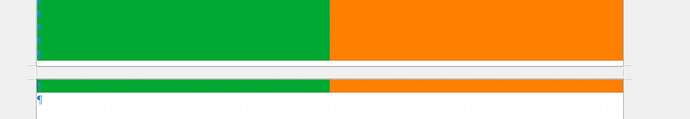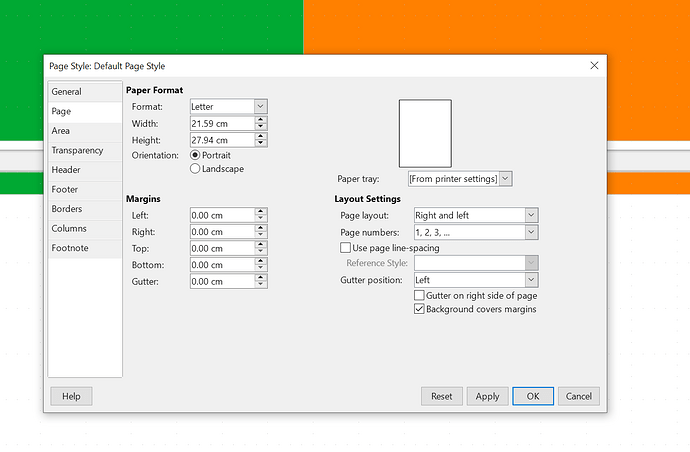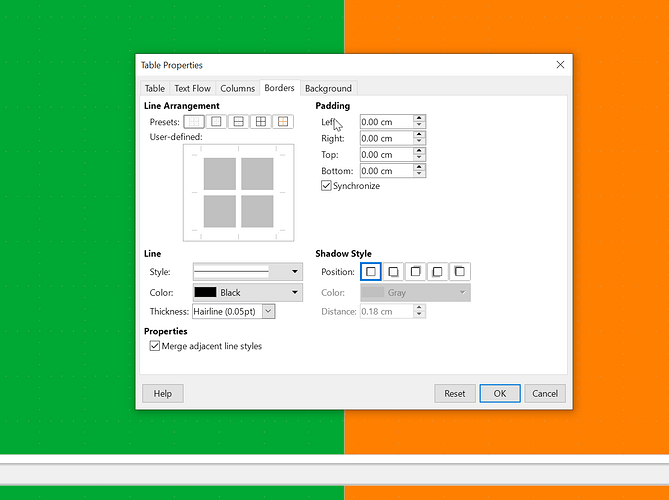I want the bottom of the table to be flush with the bottom of the page. How do you get rid of the white gap at the bottom of the page? This is for version 25.8.
As it is hard to evaluate the case from a screenshot and to guess the final expected layout, please attach a sample file (and mention your OS name).
If you want to have the colour as a page background, then you could
- Create two small coloured rectangles, group and export the selection as png or gif
- Open the page style > Area > Image, click Add/Import and select the image. Accept the default name or rename it
- Set the Style to Stretched and OK
You can add anything over the top, such as a table, just like any normal page. Use Insert > More breaks > Manual break to change page style to Default or another page style.
PageBackground2Colour.odt (13.4 KB)
Thanks for sharing the screeshots.
See at the bottom of the first page that there is no room for another paragraph (look at the pilcrow “¶” symbol size).
Said this: What do you want to achieve?
A page with two colors? You can set the table row height to 279 mm.
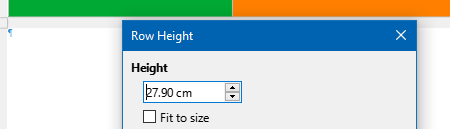
Yes, a page with at least two colours. How do you get to the Row Height dialog? I can’t find it.
In that case you are better advised to use an Area fill Image for the background; it will not limit what you can do with the document.
- Click in the table
- Click Table > Size > Row height. Set height and untick Fit to size
And see also: Multicolor gradients that got supported in version 7.6, and which unfortunately still lack a UI, but may be created manually by editing XML, or with macros.