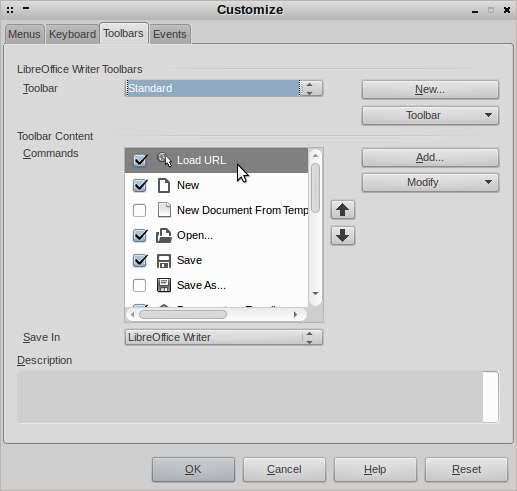I’m using 4.0.4.2, though it looks like I’ll be upgrading soon.
Currently the Recent Documents list (File|Recent Documents) contains the last 10 files I’ve edited. I do a lot of editing and would like to make this list longer. Is there a setting that I have missed? If not, there is surely a variable that I can set in one of the .ini files or something like that.
PS, I don’t like having to use a commercial service (Google, Facebook, etc.) to login to a non-commercial website.

 Thanks.
Thanks.