Here is a demo:
Version: 24.2.7.2 (X86_64) / LibreOffice Community
Build ID: 420(Build:2)
CPU threads: 12; OS: Linux 6.12; UI render: default; VCL: gtk3
Locale: en-US (en_US.UTF-8); UI: en-US
24.2.7-2
Calc: threaded

Here is a demo:
Version: 24.2.7.2 (X86_64) / LibreOffice Community
Build ID: 420(Build:2)
CPU threads: 12; OS: Linux 6.12; UI render: default; VCL: gtk3
Locale: en-US (en_US.UTF-8); UI: en-US
24.2.7-2
Calc: threaded
You might need to add to your question some details, This is the guide - How to use the Ask site? - #3 by Hrbrgr
.
Normally the bounding box is highlighted using the OS default highlight colour.
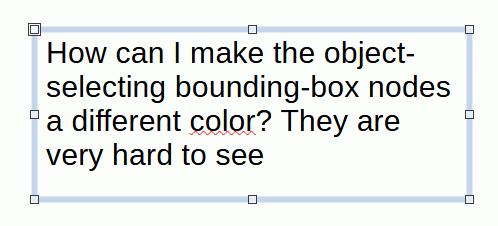
Version: 24.8.4.2 (X86_64) / LibreOffice Community
Build ID: bb3cfa12c7b1bf994ecc5649a80400d06cd71002
CPU threads: 8; OS: Windows 11 X86_64 (10.0 build 22631); UI render: Skia/Raster; VCL: win
Locale: en-NZ (en_NZ); UI: en-GB
Calc: CL threaded