Hello everyone,
I have a question about the graphical interface of LibreOffice. I’d like to adjust the appearance of the user interface so that it looks like it does in the “User Interface” settings preview.
When I select the option “Tabbed,” the preview image on the right side (see attached graphic) shows a nice, monochrome blue icon set, a pleasant font, and—most importantly—rounded corners on the individual tabs. Everything looks very harmonious.
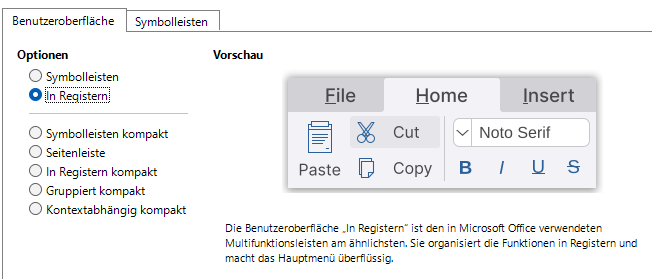
However, when I select the option and click “Apply,” the actual user interface doesn’t look even remotely as harmonious as the preview suggests. In fact, I’d even call it “ugly” and “clunky.” The individual tabs appear as plain, boxy rectangles, the menu font remains the same as before, and the icons are still a colorful mix.
In the LibreOffice settings under the “Appearance” menu, I also can’t find any icon set that matches the nice, flat blue icons shown in the user interface preview.
I’m using LibreOffice 25.8.1.1 (x86_64) on Windows 11, and I’d really appreciate any tips on how to make my interface look like the one shown in the “User Interface” preview.
Many thanks for your help and best regards,
Manfred

