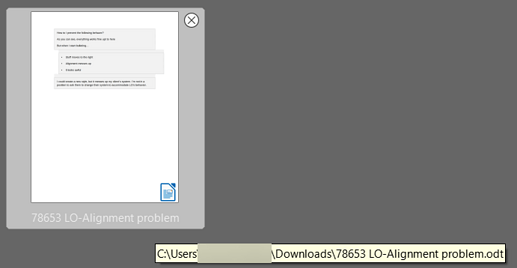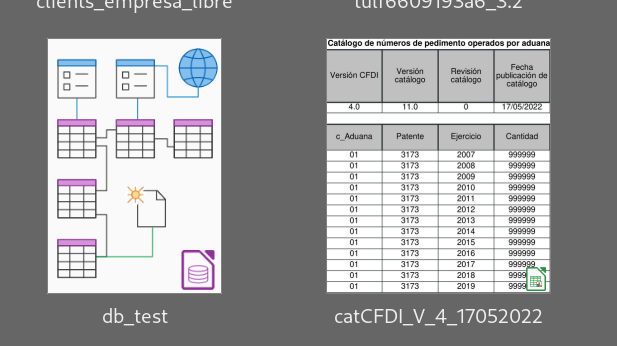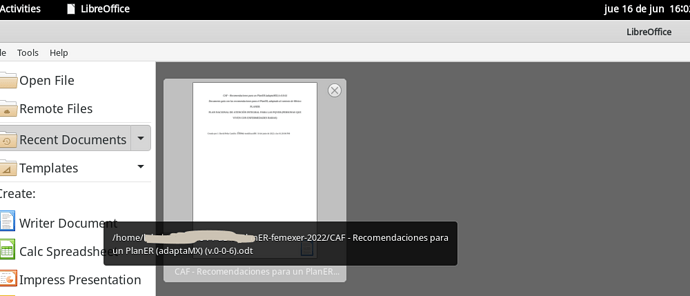Hi, everyone
My memory may fail… If so, I apologize, but I kind of remember that in past versions of LibO each icon file in the Start Center showed the file name as a tooltip, but now I only see the legend Thumbnail view, which is irrelevant.
I have several versions of a file with a long name, and there are letters and no image (or cover) in the first page, so it’s hard to recognize where is the file that I really need.
Is there some option to change this behavior?
I’m in Manjaro with LibO
Version: 7.3.4.2 / LibreOffice Community
Build ID: 30(Build:2)
CPU threads: 16; OS: Linux 5.4; UI render: default; VCL: gtk3
Locale: es-MX (en_US.UTF-8); UI: en-US
7.3.4-1
Calc: threaded