Hi, everyone,
Please help me confirm if this is a bug. I opened a similar post some time ago, explaining the very same behaviour (at that time, I was using LibreOffice from the distro repo):
I have the same problem again. I recently installed Flatpak LibreOffice and started by changing the Options to my needs. I also added a simple extension (FontsSubstTableExporter » Extensions). After every change I made (adding extension and changing things in Options), I closed and reopened LibreOffice in order to verify that the filename paths in Start Center of every opened document was shown. For the first Options changes, the filename paths remain visible as a tooltip.
But after several changes in Options, just after opening and closing files, not working at all with any of them, the filename paths in Start Center disappeared. I’m not able to tell which exact change consistently triggered this, because every time, the change to make file paths disappearing was a different one. I mean, I tested this behaviour lots of times.
I tested not using comma, pound or ñ characters in Options>General. I tested changing the icons theme, or the Language and Locales to a non existent extension (Spanish Mexico) despite the application only comes with English locale. All these attempts, in different restarts, showed the filename paths, but for the next reopening, filename paths disappeared.
I have also browse over the bugs listing, but couldn’t find anything relevant.
Here is the Start Center as it look after any of those changes:
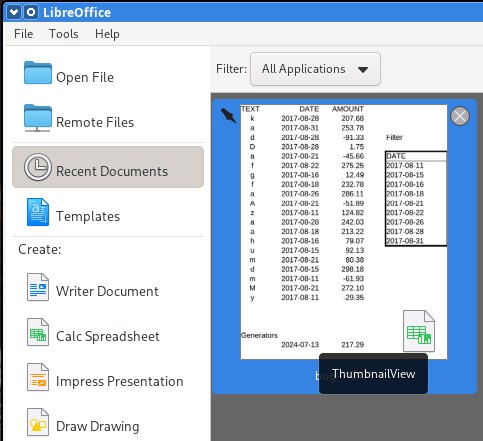
Version: 24.2.5.2 (X86_64) / LibreOffice Community
Build ID: bffef4ea93e59bebbeaf7f431bb02b1a39ee8a59
CPU threads: 16; OS: Linux 6.6; UI render: default; VCL: gtk3
Locale: es-MX (en_US.UTF-8); UI: en-US
Flatpak
Calc: threaded
