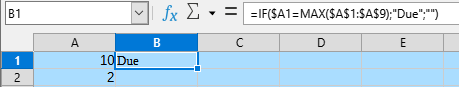I want to fill any cell in column B cell in column A (in same row) is =MAX(A1:A9). So if A4 = maximum of A1:A9, I want B4 to have the text value “Due”. So if A4 is the max of A1:A9 then B4 shows “Due” but other cells in B1:B9 are blank (*if their corresponding cell in A is not equal to maximum of A1:A9 also!)
I’m looking for a simple solution if it exists. I tried to use conditional formatting, such as Equals =MAX(A1:A9) for condition but I don’t see how to insert text as part of a Style.
I tried variations on using a formula in cells in B1:B9 such as =if($A1=MAX($A$1:$A$9), "Due", "") result is : #NAME?
and
=if($A1=MAX($A$1:$A$9), "Due") result is 0
and
=if(=MAX($A$1:$A$9), "Due", "") result is Err:501
and
=if(MAX($A$1:$A$9), "Due", "") result is Err:501
This just looks like it would be a common, simple thing to do in a spreadsheet.