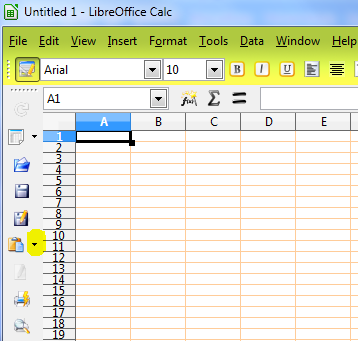Hi,
I have a very annoying behaviour with my Calc app (LibreOffice 3.5 inside a OpenSuse 12.1) when I paste different data from a web page into any cell in my Calc file (a native generated .ODS file !)
Exactly here what happens:
in my ods file I need to paste various data taken from some web page (numbers, as well as texts and URLs (web addresses) !).
When I click on paste, Calc always asks me this:
“Select the language to use for import” inside a popup window titled “Import options”; There are 2 radio-buttons “Automatic (which is auto-selected”) and “Custom” and 3 buttons “OK”, “Cancel” and “Help” … There’s also an optional option for “Detect special numbers such as dates” (not selected).
I always HAVE to click on OK in order to paste the value !
This is immensly annoying, and worst, I don;t find where is thsi behaviour located, in order to change it into NOT asking such thing !
As far as I can find out, my browser (Firefox 19.0) has the default language setting (which is English USA) and my Calc document is the same (english USA) … so I don’t get WHY did it asks me for a language since both are the same. Regional settings with my OS (as mentioned above, OpenSUSE Linux, version 12.1) is also English USA … Also keyboard layout is set to EN (US) …
Please … can anyone shed some light into this thing ?
I really need to change this and get rid of this questioning (and thus boost my productivity  with my copy/paste activity …). And maybe you understand the frustration of getting this popup every time I paste a new value…
with my copy/paste activity …). And maybe you understand the frustration of getting this popup every time I paste a new value…
Thanx