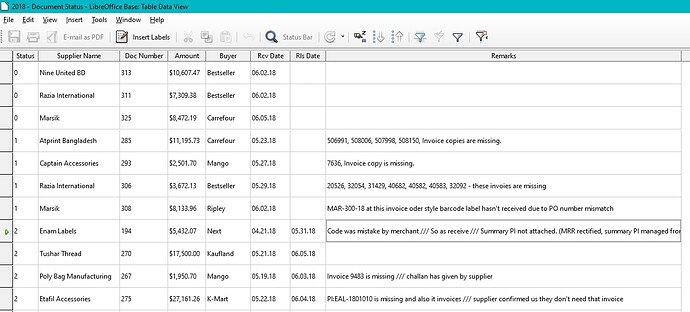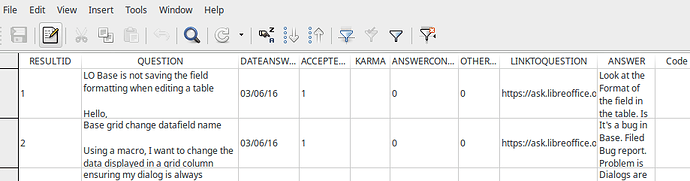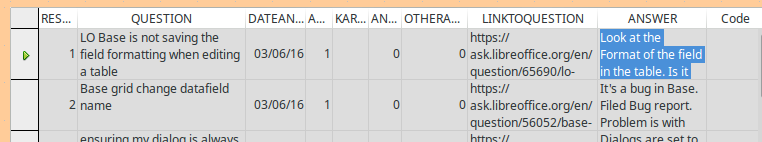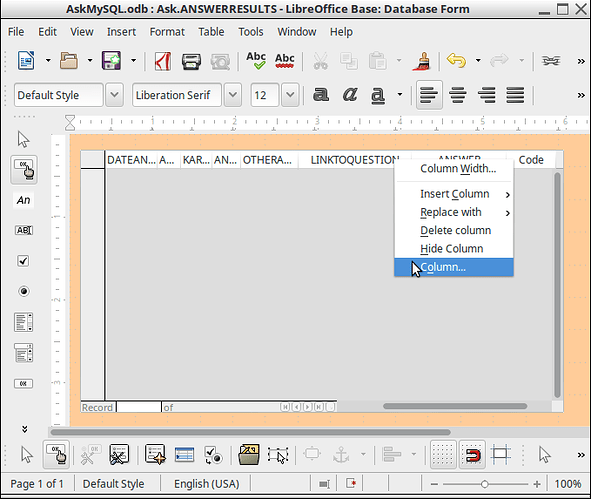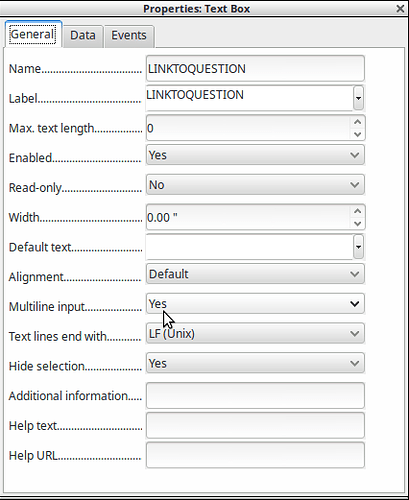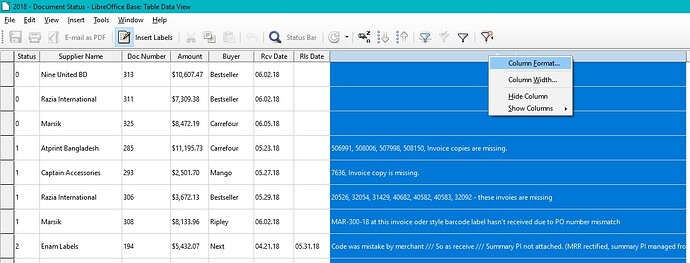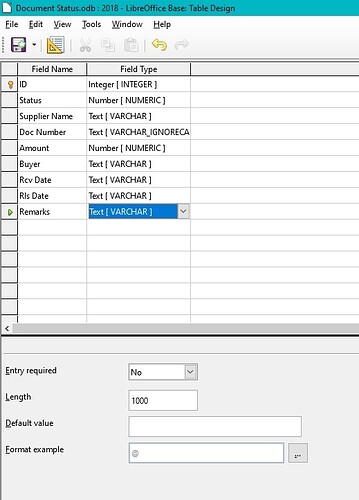I am sorry, don’t see any way to able to do this. Please help.
Hello,
Wrapping is dependent upon the field type and where you are looking at the data.
In a table view (as you display) wrapping will occur on Text fields but not on Varchar fields:
Here, Question & Answer are text fields but Linktoquestion is a varchar type.
If you have the same data in a form using a table grid you need to set the column property to Multiline input = Yes for this to work and can be set for various fields:
Here you can see the varchar field does wrap.
Edit:
On a form with a table grid, right click on the column to modify:
From the deopdown select Column. This brings up the properties:
The property is about half way down (arrow).
If this answers your question please tick the  (upper left area of answer). It helps others to know there was an accepted answer.
(upper left area of answer). It helps others to know there was an accepted answer.
Yeah, it does wrap in form view. But what about in table view? It seems it doesn’t wrap there.
As stated in the answer, with table view you only get wrap on fields defined as Text. But it is my fault for not being more specific. The type field which wraps is Memo[TEXT]. This is not a field typically used.
That’s okay. Thank you for your time and effort.
Hello Ratslinger,
Thank you for your reply. I’m not sure where can I find multiline input? (please see below two images for your reference)
About Varchar, at the table design menu I have these. At these which are you referring to?
- Text (fix) [ CHAR ]
- Text [ VARCHAR ]
- Text [ VARCHAR_IGNORECASE ]
Please do not use answers to respond. Answers are to respond to original question. If more space is needed Edit your original question and note the edited portion.
I don’t believe you comprehended the answer. The second portion regarding Multiline input specified using a Table Grid on a Form. It is a property of the grid column. There is nothing you can change on a table view. The only possible solution (not recommended) is to use Text vs Varchar fields.
Ok, I’ll keep in mind that.
Yes exactly, sorry I didn’t get your answer. What you did exactly to change your previous attached image “LINKTOQUESTION” - can you show me the process, please?