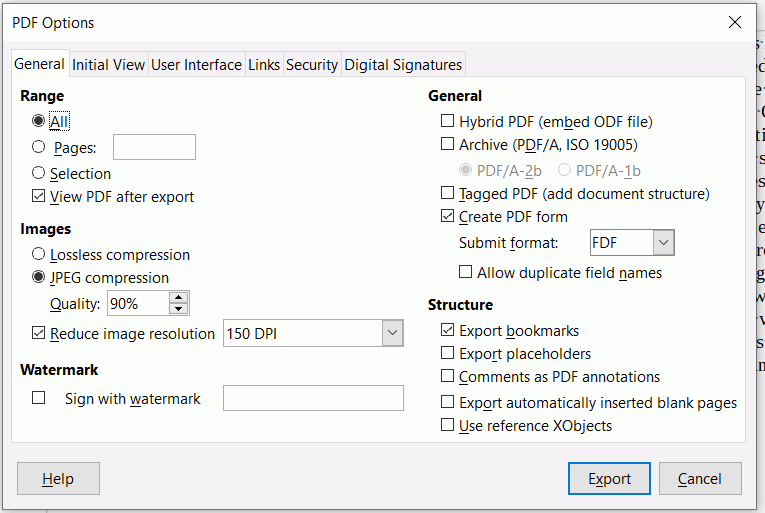LO v7.0.4.2
Win7-64
See link text
I’m still having issues. Basically when I go to File->Export As->Export as PDF->Security I get a pop-up in which I can’t change any settings unless I setup a 'permissions password". I don’t want or need a password. The files are meant to be input and read, copied and pasted from, or manipulated by anyone with access to the document.
It is hard to make out the default settings when no password is provided, but it seems that the settings are just what I want. Great. But I can’t copy and paste from an exported document, so either the setting indications are incorrect or the software doesn’t implement them, or just as likely, I have misread the settings.
Is there a fix available so that I don’t have to supply a password?