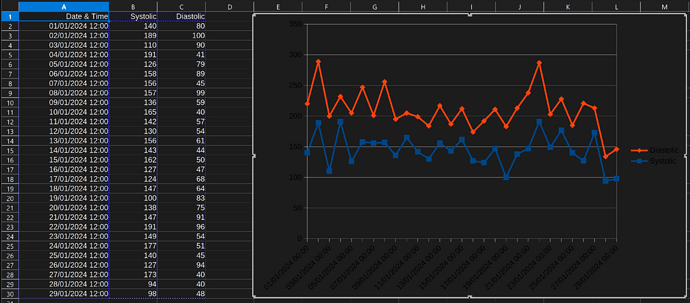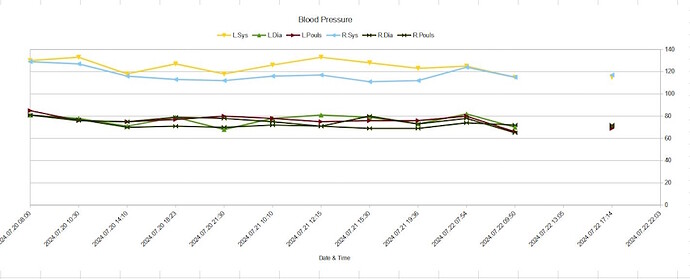I am new to Calc.
I am accumulating a series of blood pressure readings in columns, together with the date and time of each day’s set of entries, and I have created a line chart to display all six pressure readings on the y-axis.
The two things I currently can’t get right are:
- I cannot see how to make the hidden column storing date+time appear on the x-axis. Calc has automatically used 1,2,3… as the x-axis values.
- My columns have the most recent values at the top, and the oldest at the bottom. I want to see the oldest readings at the left of the chart and the newest at the right; Calc is automatically displaying the data with the newest readings at the left and the oldest at the right. Again I cannot see how to change this behaviour.
Any help would be greatly appreciated.
Thank you for the prompt reply.
Yes, your chart is showing in the way that I was expecting.
On my chart I have the date and time in their own columns. I then concatenate them into the hidden column where they certainly will be text! My first point was that when editing the chart, I can’t seem to find anywhere that I can specify what the x-axis series should be.
I can see that there is a Date+Time format of YYYY-MM-DD HH:SS, so I can change to that, but how do I tell Calc to use that as the x-axis series? And will that automatically put the oldest entries on the left?