The shortcut I used in Word doesn’t seem to work, so wondering if there is a different one in Libre. I’ve been using Word in Windows 10 and the Greek keyboard that Windows 10 provides. You can add an acccent by hitting control+apostrophe and then space after the letter you want to accent. I can’t find anything in Libre that does it, but then I’m new to it
Many of us have no access to Word. What is this shortcut (key combination)? Be aware that the shortcut may be configured in Word or be a general one (available in all applications) because it is defined in the OS keyboard manager.
Tell us what the target of the shortcut is (which character?). Also mention your OS (key combination are dependent on it) and LO version.
Edit your question to provide additional information; don’t use an answer which is reserved for solutions.
Hello @Schlep
Did you see this post ?
But there is no U on a Greek keyboard. Could you have a look at the dialogue box for Insert > Special character... 4th menu for Insert and 18th selection for Special character.... Scroll the characters list in order to find the desired characters and note the hexadecimal Unicode and the leading letter, equivalent to the U on the Latin keyboards, like on the below screenshot :
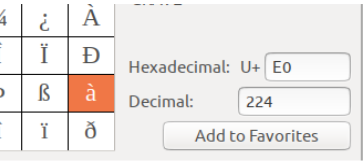
Maybe upsilon υ
By example, for à, I have to type in Ctrl+Shift+U+E0. Replace the U valid on Latin keyboards by the equivalent character on Greek keyboard. Note that an underscored u will show up after you type Ctrl+Shift+U. However, it will disappear after you type the Unicode and after you release the Shift tab.
Another solution would be to assign available keyboard shortcuts to the desired letter you could copy from pdf or the web.
Please do not use Add Answer but edit your original question to enhance the details of your question (answers are reserved for solutions to a problem on this Q&A site). Thanks in advance …
Kind regards, Michel
Note that this is Windows-specific. Inside LO, any Unicode character is accessible with its hexadecimal codepoint as E0 (for U+00EO above) followed by Alt+X. In case there could be ambiguity (e.g. hexadecimal characters precede E0), type U+E0 instead.
