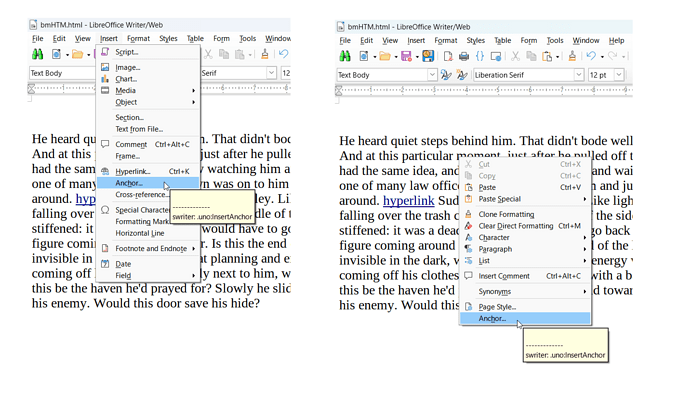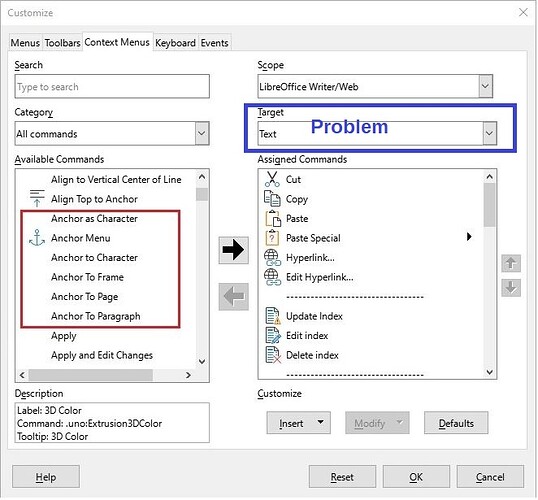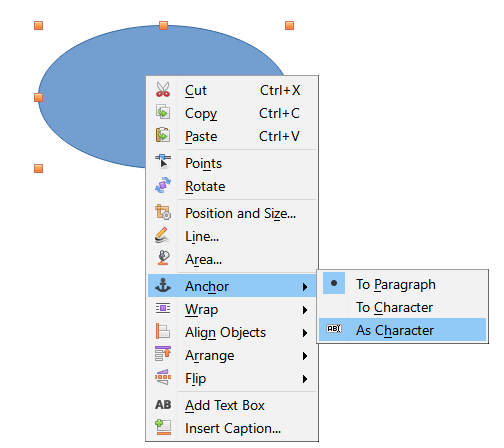I have been trying to Add “Anchor” to the context menu when editing text.
I was able to move the Hyperlink entry up to where it would show.
But, I have been unable to get the same “Anchor” functionality that appears in the ribbon under “Insert”.
I see that I can add an “Anchor Menu” item, but there is nothing in it and I am clueless as to what I am doing wrong?
My goal is to be able to add “Anchors” from the context menu instead of having to navigate up to the ribbon to do so.
First, I am transitioning from M$ Word 2016 to LibreOffice, and this is my first use of your help system, which is different from anything else I’ve used.
My OS is Windows 10, LibreOffice is 7.5.0.3 (X86_64/LibreOffice Community File is an HTML Bookmarks exported from Firefox and Copied into Word (hadn’t tried Writer yet) then saved as a Filtered HTM(L) file.

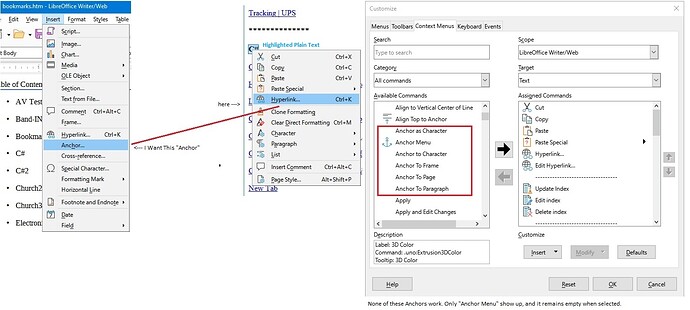
 But, there are just too many in this case.
But, there are just too many in this case.