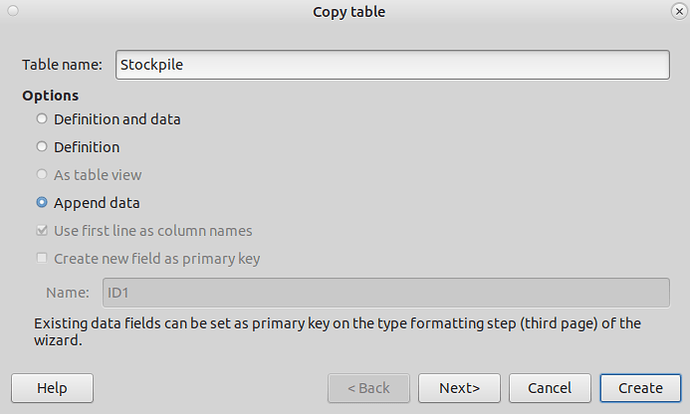I have a base database table established. How do I append from a calc sheet to this table? Both structures are exactly the same. Sometimes I get an error. Sometimes it looks like it worked but only the header record appended. I copy the spreadsheet in calc and paste it to the table in base. It should be a simple operation. I must be missing something.
Hello,
To me this is a simple operation. However, based on multiple questions asked, it seems to many others this is not so simple.
In your question you do not present much in the way of information - LO version, database used and the specific error you seem to get.
Here is a starting point with Calc as top view and the Base table is below it:
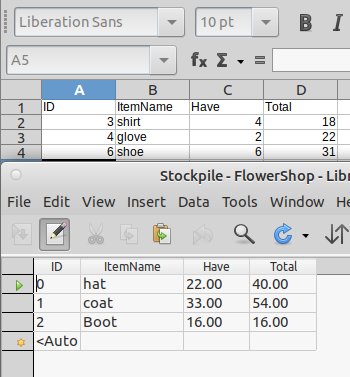
Then select in Calc what is to be copied:
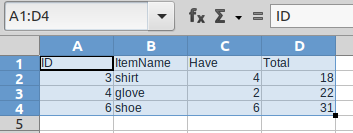
Next is to right mouse click on Base table & select Paste bringing up this dialog:
As long as all columns are identical in name & sequence, click create & result is:
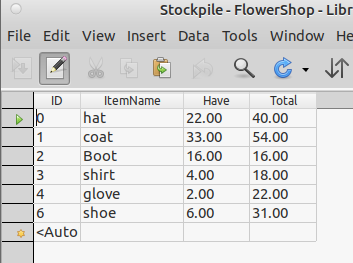
Now depending upon your data and many variations, much can go wrong. If in this sample I changed one of the input records to have an ID of 2 and proceeded, this is the result:
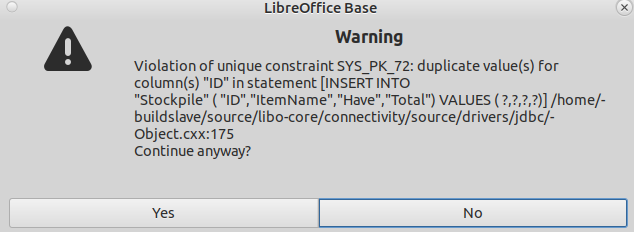
Many other things may be a problem such as data types not matching.
So it is important that if you continue to have problems, include specific information.
Please do not use Answer for any responses. Original question can be edited or a comment added to include further information.
I have LO 24.2.5.2 and Fedora 40. My version of BASE does not work like this at all.
I am not getting the “Copy table” dialog box. Also if I paste the data (one row) that I copy from CALC it all is pasted into one field of the Table.
Did BASE change how it imports data? Is there a new process?
Don’t open the table in Base, but use the list of tables. I usually use the context menu of the destination-table.