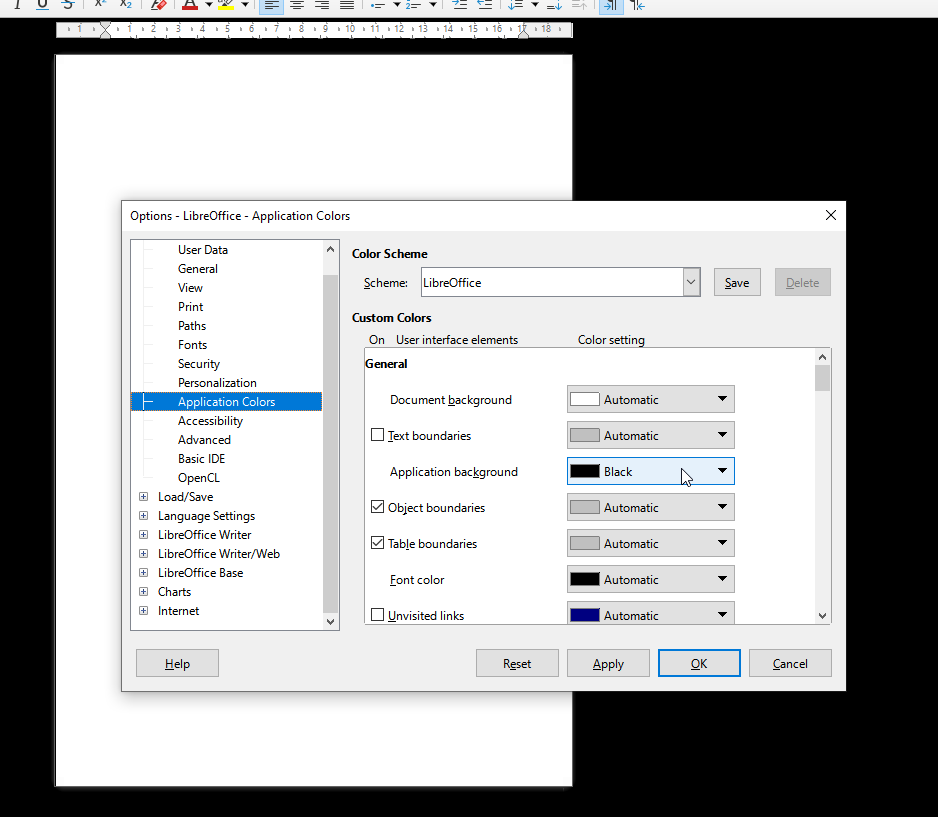My workaround is slightly different from @Grantler’s.
It starts from the same remark that border width is limited to 9pt. Moreover, trying to set a border in a page style will have adverse effects on header and footer should you need them.
I enable header in the used page style.
In the header I attach two nested frames.
The first frame is as large as the page area. Its position is Center to Entire page both vertically and horizontally. Its Area colour is set to black.
The second frame is as large as the page “useable” area, i.e. margins removed. Its is also centered both horizontally and vertically. This is compatible only with equal top/bottom and left/right margins. If they are not pairwise equal, you should position this frame relative to the top left corner. Its Area colour is white.
Both Wrap properties are set to Through, In background and Allow overlap.
As @Grantler mentions it, you need to hit Esc to leave frame edit mode to return to “text edit” mode.
See WidePageBorder.odt.
EDIT
In case you only want to contrast the useful part of the page on screen, go to Tools>Options, LibreOffice>Applications Colors. The settings you are interested in are probably Document background and Apllication background.
To show the community your question has been answered, click the ✓ next to the correct answer, and “upvote” by clicking on the ^ arrow of any helpful answers. These are the mechanisms for communicating the quality of the Q&A on this site. Thanks!
In case you need clarification, edit your question (not an answer which is reserved for solutions) or comment the relevant answer.