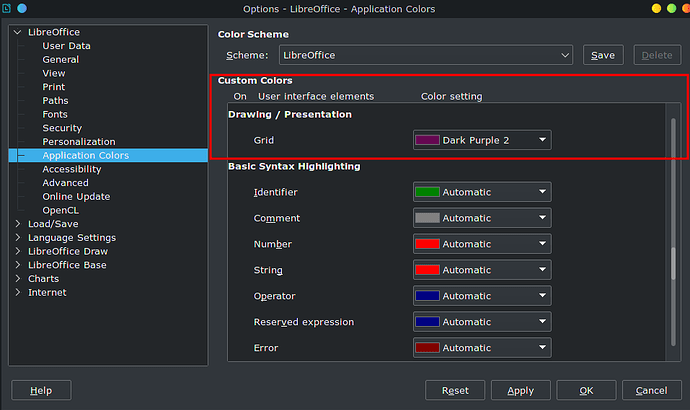Light blue grid lines on wight background is very hard for me to see.
How do i change the grid line color in draw?
Hello
to change the grid color in Draw:
-
Tools -> Options... -> Application Colors -
Scroll down to Drawing / Presentation in panel Custom Color
-
Change color for option Grid to your desired color
Hope that helps.
OK, that changed the color to black, but I still can’t see the lines when I zoom in a LOT!
I’m not exactly sure what is happening, but it seems as if when I zoom in, the color changes to lighter and lighter values. After a few zoom levels they are very light gray and very hard to see.
When you zoom in a lot, the spaces in the dotted grid lines get bigger but the dots remain the same size so the line appears fainter.
-
You can increase the number of dots in the line in Tools > Options > LibreOffice Draw > Grid and change the Subdivision to 99 (maximum). The line will still be faint but there will be more dots making it easier to find the line at 3000 magnification.
-
If you drag the Guide lines (also called snap lines) from the rulers to lie over some of the Grid lines they are more visible but they are easily moved inadvertently.
An alternative workaround is to create a new layer with a grid that is visible but not selectable nor printable.
Right click on the layer tabs at bottom and select New layer.
Add a vertical line over the existing left hand margin grid line and make it extend top to bottom of the grid, snapping should make the job easy with zoom to entire page.
Ctrl+Drag a copy to the right hand margin. Copy and paste it enough times to make a line for each major grid line, then select all the lines and distribute them Horizontally.
Repeat with horizontal lines but don’t do the bottom line (so you can select all the horizontal lines without selecting vertical ones).
Check that you can see your lines at different magnifications OK, change colour, line type (long dot is good at 3000) and weight if necessary.
Right-click on the new layer tab and select Modify, name your layer grid, leave Visible ticked, untick Printable, tick Locked, OK.
Save as Template.
Do New from Template and you can create your work in your Layout layer or other layers and you can see the grid easily but it wont print. When finished you can turn off visibility of the layer so it is not distracting, or delete it.
Easy with menu Edit - Duplicate. See How to make an array of an image in LibreOffice Draw - #3 by ajlittoz
EDIT: By the way, I couldn’t find how to cross-fade two lines (menu Shape - Cross-fading… appears grayed).