In Draw, is there a way to collapse the navigator or to prevent it from expanding after every edit? I’m working on a complex drawing with hundreds of grouped objects. Every time I make a change to anything, the navigator expands every group and subgroup, displaying every single object. I have to collapse the named groups one-by-one in order to view them without their contents.
Please complete your question.
The help on this page is mainly provided by users like you.
Your question and the corresponding description should be as detailed as possible.
Please remember that no one can look over your shoulder
when you ask your question and describe it.
In order to be able to help you, we need to know your operating system and
the LibreOffice version (four-digit, e.g. 7.4.5.1).
Please also state the file type in which you have saved your file.
All important information about your initial question should be present in
the initial question box, otherwise
edit and complete it., to do it.
Please do not use answers (solutions) or comments for this.
If you have already fulfilled some of these requirements, so much the better. Thanks.
Please upload a reduced and anonymized file here with this issue,
so that someone can examine it.
Here you can find the further
References for this page.
Thank you very much for your assistance.
In my version it only expands to the level of the object I select within the group and it only expands the group in which the object is located; other groups remain collapsed.
If not every object is named then you can filter by Named Shapes but disadvantage is that:
- Not everything is named so harder to identify parts. If named from the start then copies append a number to the name.
- Selecting All shapes expands all groups
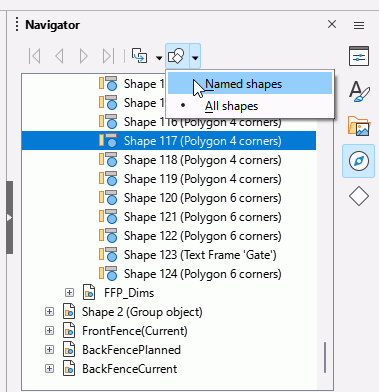
Version: 7.5.3.2 (X86_64) / LibreOffice Community
Build ID: 9f56dff12ba03b9acd7730a5a481eea045e468f3
CPU threads: 8; OS: Windows 10.0 Build 22621; UI render: Skia/Raster; VCL: win
Locale: en-NZ (en_NZ); UI: en-GB
Calc: CL threaded
I’ll rephrase my question. In Draw’s navigator, is there any such thing as a “collapse all” command? Does the feature exist and, if so, how do I access it?
No. Generally, Ctrl+- is expected to do that (see tdf#152517), but it works in Writer, not Draw. You might want to file a feature request.
