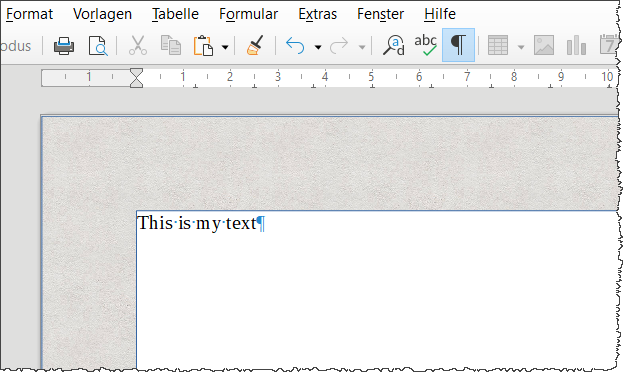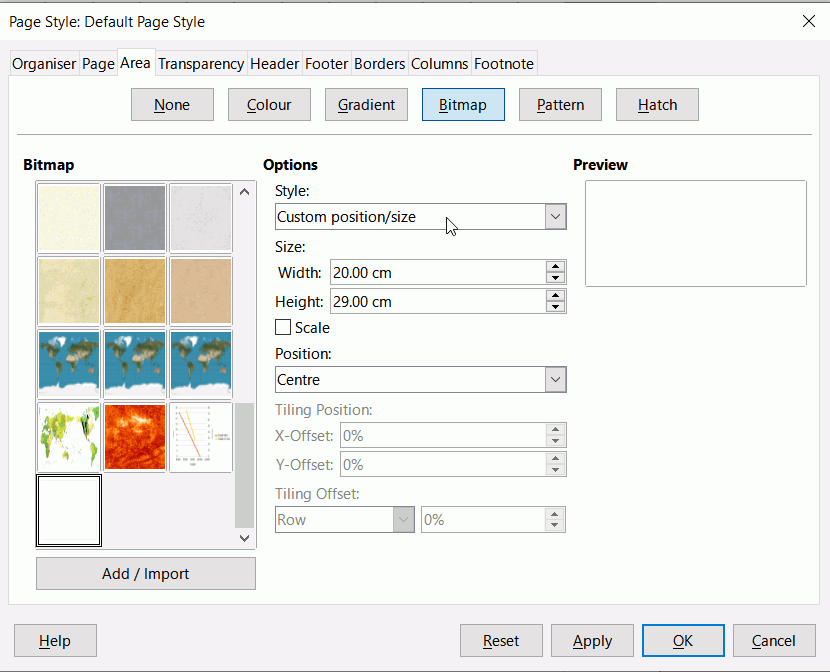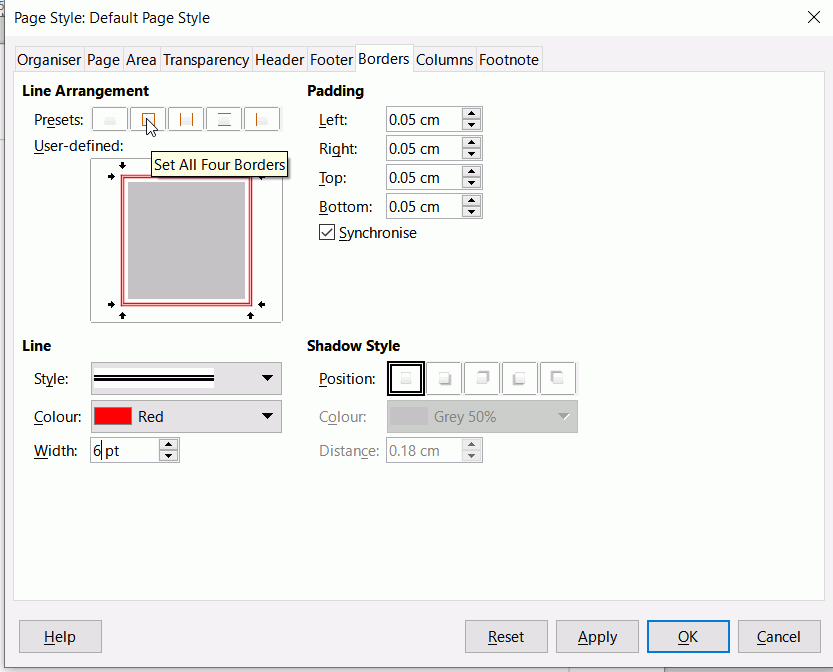I have a document I would like to border, so it looks like a picture frame.
Do you want to use a colorized straight line, or do you want to apply some ornamentic graphics?
It might work best with a svg image, for example (it is just an svg I found, I am not endorsing this site). Download it and save it. Create a new document, right click on the page and select Page style, click on the area tab.
Click the Bitmap button (yeah, I know), in the bottom left is an Add/Import button, click it and import your downloaded file. Under Style select Custom position/size, set the width and height sufficiently smaller than your page that it will print completely, probably 19cm x 28 cm for A4 suits most printers. Then click OK
You might also want to look at Border with art/bitmap or using the background image as a border
Else, for a simple border: Create a new document, right click on the page and select Page style, click on the Borders tab, choose a line style, colour, and width, click all 4 borders.
Use the “Drawing” toolbar to draw two rectangles.
One rectangle as large as your page.
Fill the area of this rectangle as you want your border to look (e.g. bitmap).
Draw a second rectangle and reduce the dimensions according to your margin setting x2.
Position the second rectangle in the center of the first one.
Fill the area with white.
Select both rectangles and group them.
Set the grouped rectangles into the background with " alignment". Done.