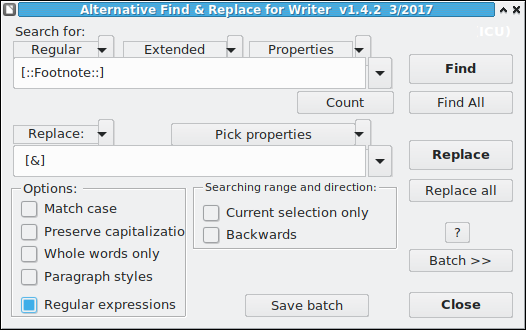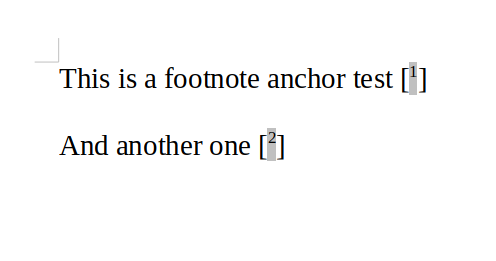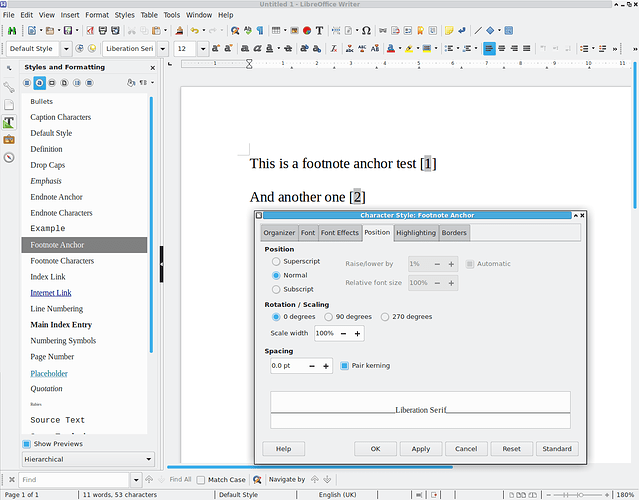Your requirement is not fully clear, but it may be a matter of vocabulary.
Footnotes (and Endnotes with the corresponding styles) are controlled by one paragraph style, two character styles and one parameter setting dialog.
- Paragraph style Footnote:
controls the appearance of text in the note paragraph at the bottom of the page
- Character style Footnote Anchor:
controls the appearance of the anchor in the main text (where you inserted the note). The anchor character may be chosen when you insert the note with Insert → Footnote/Endnote... but no fancy decoration may be added to the anchor.
- Character style Footnote Characters:
controls how the anchor is rendered at the beginning of the note paragraph at the bottom of the page.
In addition to the above styles, general notes settings allow you to slightly adapt the notes presentation to your needs. You do that through Tools → Footnotes/Endnotes.... There are separate settings for footnotes and endnotes.
- The upper half contains what you are looking for: text boxes Before and After may be filled with text which will be inserted before and after the anchor in the note paragraph at the bottom of the page.
Note that theses insertions will not be done on the anchor in the main text and there is no way to change the anchor there.
- The lower half is dedicated to the various notes-related styles should you be in the fancy of changing them.
If this answers your questions, please accept it by clicking on the check mark at left and close your question for community benefit. If you think the answer has some value, upvote it.