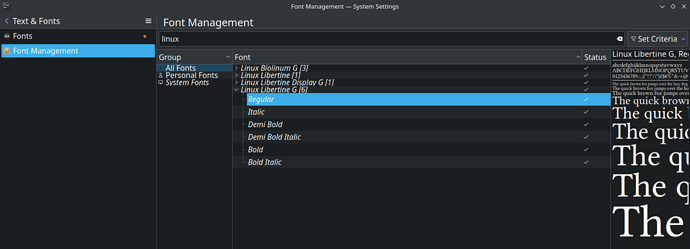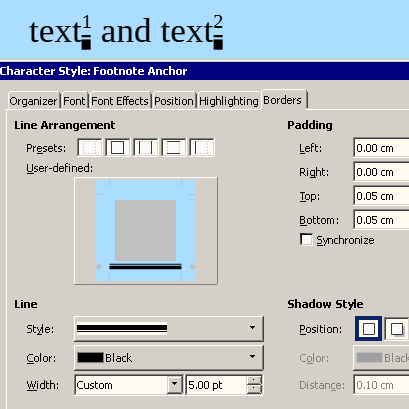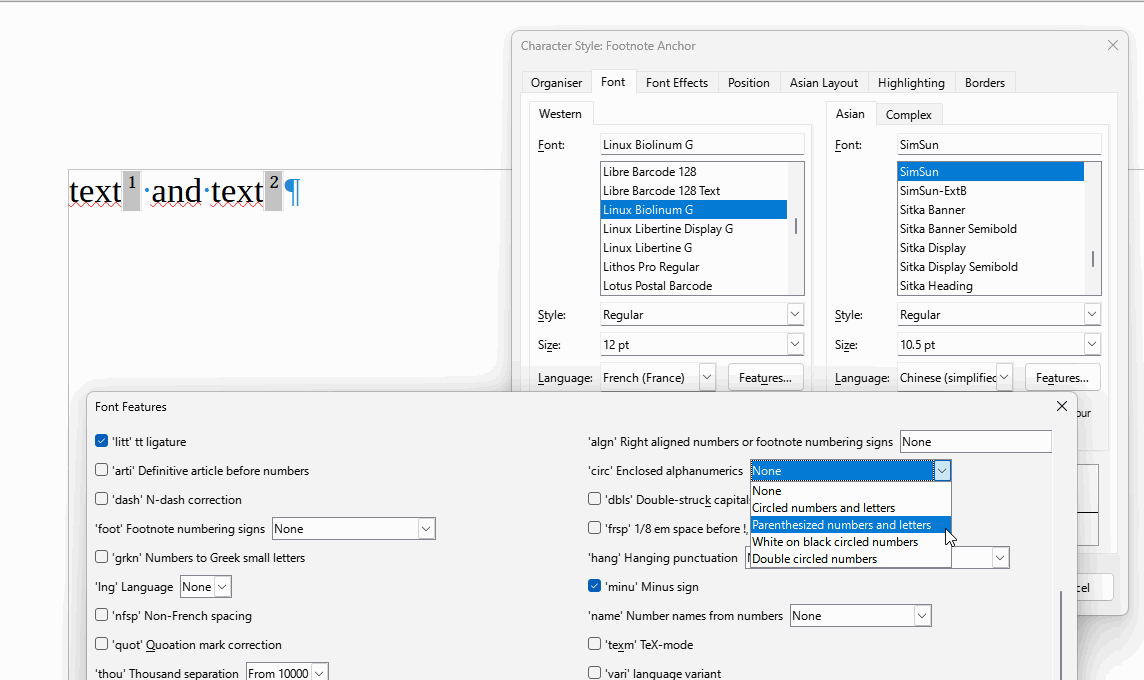because the footnote anchor is not visible in some style formatting i want put the footnote anchor between brackets so as yo make it more visible.
i can add the brackets with the find and replace but because it is not automatically done i don’t want to use it, i may add other footnotes or i may delete the brackets later.
in this post there is workaround: How do I format a footnote anchor? - #2 by PYS
i want to use that workaround,
i have downloaded the font from here: “Linux Libertine G and Linux Biolinum G for LibreOffice and OpenOffice.org desktop publishing, OpenType to Graphite conversion” and i have installed: LinLibertine_R_G.ttf, but it is not shown in libreoffice? i also tried to installed it from the pacman of manjaro (package manager). but it is still not shown in libreoffice while it is shown in the font manager of manjaro:
edit: this post: Linux Libertine wrong on Ubuntu based distros - #2 by RGB-es
suggest using libertinus font instead of libertine
i have installed Libertinus fonts and it is not shown in libreoffice.
OS: Manjaro
save format: odt
LO: Version: 24.2.2.2 (X86_64) / LibreOffice Community
Build ID: 420(Build:2)
CPU threads: 4; OS: Linux 6.9; UI render: default; VCL: kf6 (cairo+wayland)
Locale: ar-DZ (en_US.UTF-8); UI: en-US
24.2.2-3
Calc: threaded