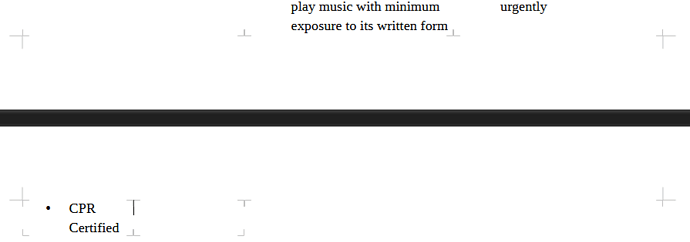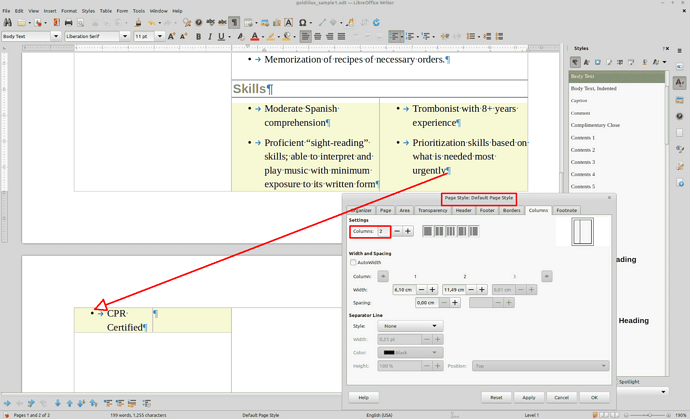@goldiilux
Your pages have got 2 columns and the section3 behaves normally!
What is a section? A section can “fill” main text area, table cell, frame. A section expands in its borders to 100 (or sometimes more or less) per cent. A section can lead text overflow to the next page like in your case.
Page 1, right column, end of page: The “normal” text overflow starts on next page in the top left column which is logic behaviour.
For my better understanding I have colorized the sections (area/background of sections) and can better show you the problem.
Is there a remedy or good advice?
For I do not know the entire contents of your resume it is hard to give good advice. If you don’t have some more text for page 1 I would diminish the page margins, say 1.5 cm for each and then go further…
I would think of tables for layout the text alternating to sections.
You could test another similiar template:
(Be aware that libreofficetemplates.net is no official source of The Document Foundation! The examples are mostly poorly formatted but can show the right direction to a successful attempt.)
Also check:
As an approach see the same resume built of a table. The right column text remains on the right when flowing from page 1 to page 2.
goldiilux_sample1 table.odt (31.2 KB)