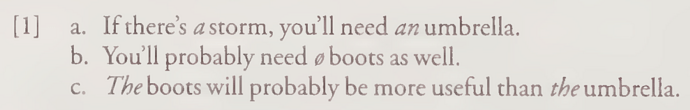[1] is the number of the example. Here it is first example.
[28] means 28th example.
I think it’s 2-level list; first level numbered [1] and the second level a, b, c.
The example excerpt is from a 1998 grammar book.
Presently, such a look can be created with the standard list feature because of the [] around the fitst level number. On first thought (waiting for more details/specification), the best which can be done is 1.a, 1.b, 1.c.
Please do tell me how.
I see a contorted solution to it, but what is your knowledge of styles ? Are you familiar with frames (and their difficult styles)?
I have basic knowledge of styles.
Also, aware of frames and have used them on image and captions still find them difficult to comprehend and the usage.
For better proposal, what is your OS name (W$ 10 according to tag?), LO version and save format? The ideas I have in mind will be stable and reliable only if you save .odt ?
OS name: Windows 10
LibreOffice version: 25.2.0.3 (X86_64) / LibreOffice Community
Document format: ODT
Why did you tag image? Is the example you want to insert in a document? In this case, simply insert it. Nothing more is needed.
The example I want to recreate is from the image. I believed, I should insert image tag.